How does it work?
Software designed to record the arrival and departure of
employees...
Simple time management for your
company...
The local network mode allows you to have
several clocking on/off points in the company.
In
statistics, you can send reports by email (to your accountant,
for example).
When you download the software, you have a
2-month trial period.
Settings
You can create as many employees as you wish.
You can set up the software either with or without a password
for clocking on/off.
Create meal times, activate breaks, absences, sick leave, RTT
days, etc.
Set up in Local network mode...
Information
The Software records data on the machine’s hard disk, a backup
is performed every day and kept for one week.
You can
also backup on a USB key or on our servers! The Software does
not require a permanent internet connection to function.
Multilingual
: Francais, Deutsch, Portugues, Español, Italiano, English,
Turc, העברים, عرب
Operating System
The software is optimised to work on Windows computers or
tablets in Tactile mode.
Warning: only on Windows
7, 8, 8.1 and 10.
 Fingerprint Reader
Fingerprint Reader
The software is optimized to work with the brand's USB fingerprint readers ZKTECO, it allows to have the assurance of the identification of the user.



- Unlimited number of employees/users.
- Organisation of employees/users by department.
- Management of company executives.
- Management of exceeding the end of work time (overtime, forcing the end of work, sending emails to the manager, etc.)
- Identification by fingerprint reader.
- Remote Timeclock of employees on mobile or internet.
- Recording of Working and Break time.
- Addition of meal times (configurable).
- Addition of extra time: annual leave, absences, sick leave, RTT days, rest days.
- Possibility of adding a comment when clocking on/off.
- Generation of reports per period, week and month.
- Automatic sending of Reports by email with PDF and CSV (Manager and Users).
- Remote access to data through a web interface.
- Possibility of blocking clocking on/off before a set time per user or for all users.
- Multi-lingual software with colour Theme.
- Local network mode.
- Synchronisation with Google Calendar.
- Visualisation of the work schedule.
- Clocking on/off with the barcode reader and generation of Time Card with barcode
- Automatic backup of data on our servers.
Remote timeclock is available
You can authorize one or more
users of your company to identify themselves remotely, ideal for
teleworking or sales management.
The data is then transferred to your company's software via the
internet.
Available on Android
The Remote Timeclock App is now available on the Google & IPhone.
Mobile Software
Screenshots
They trust us












Prices
1 Month Free
BASIC- Unlimited users
- Report generation
- Sending of report emails
- Standby screen
- Local network mode
- Update and new features
CSV sendingMaintenance by email
€9/Month*
LIGHT STANDARD- Commitment-Free
- 5 Users maximum
- Report generation
- Sending of report emails
- CSV sending
- Maintenance by email
- Standby screen
- Local network mode
- Update and new features
€90/Year*
LIGHT ADVANCED- Commitment-Free
- 5 Users maximum
- Report generation
- Sending of report emails
- CSV sending
- Maintenance by email
- Standby screen
- Local network mode
- Update and new features
€19/Month*
STANDARD- Commitment-Free
- Unlimited users
- Report generation
- Sending of report emails
- CSV sending
- Maintenance by email
- Standby screen
- Local network mode
- Update and new features
€190/Year*
ADVANCED- Commitment-Free
- Unlimited users
- Report generation
- Sending of report emails
- CSV sending
- Maintenance by email
- Standby screen
- Local network mode
- Update and new features
€590*
FULL- Unlimited users
- Report generation
- Sending of report emails
- CSV sending
- Standby screen
- Local network mode
- Maintenance by email (3 years)
- Update and new features
FAQ

You have the visualization of all the data and the states of the employees (Work, Rest, Absence ...) and the generation of poitage reports by site, users ...
- Centralization of Data.
- Generation of Reports.
- Viewing Employees (Work, Break, Absencen ect.).
- Verification of versions installed, license.
- Free for Customers with a license.
Download

Install the software on the workstations of the users of
your local network.
The software will start when the workstations are started so
that the users indicate their arrival or departure on pause.
- You must have a JYL TimeClock license to use this software (Server).
- Automatic start of the software when opening windows.
- Centralization on JYL-Timeclock (Server) in local network.
- Prices: €1/Month/User or €10/Year/User or €290/User.
Download












