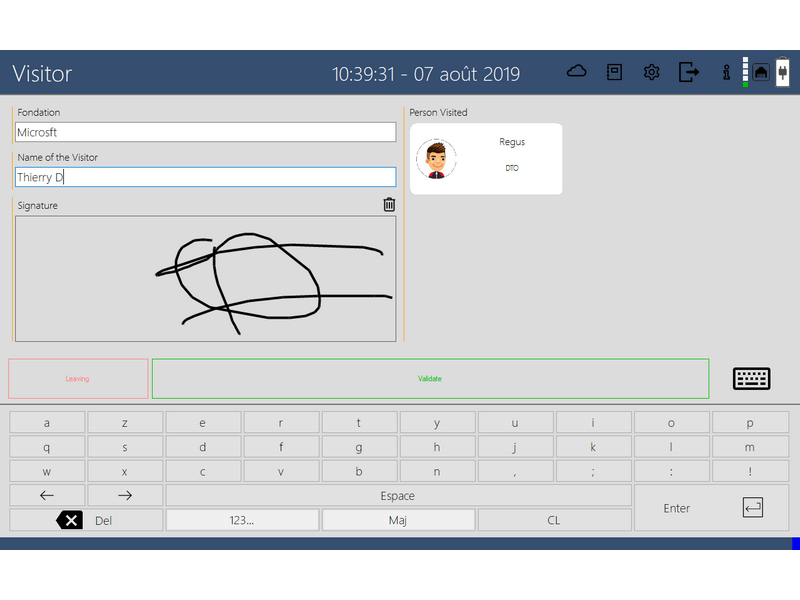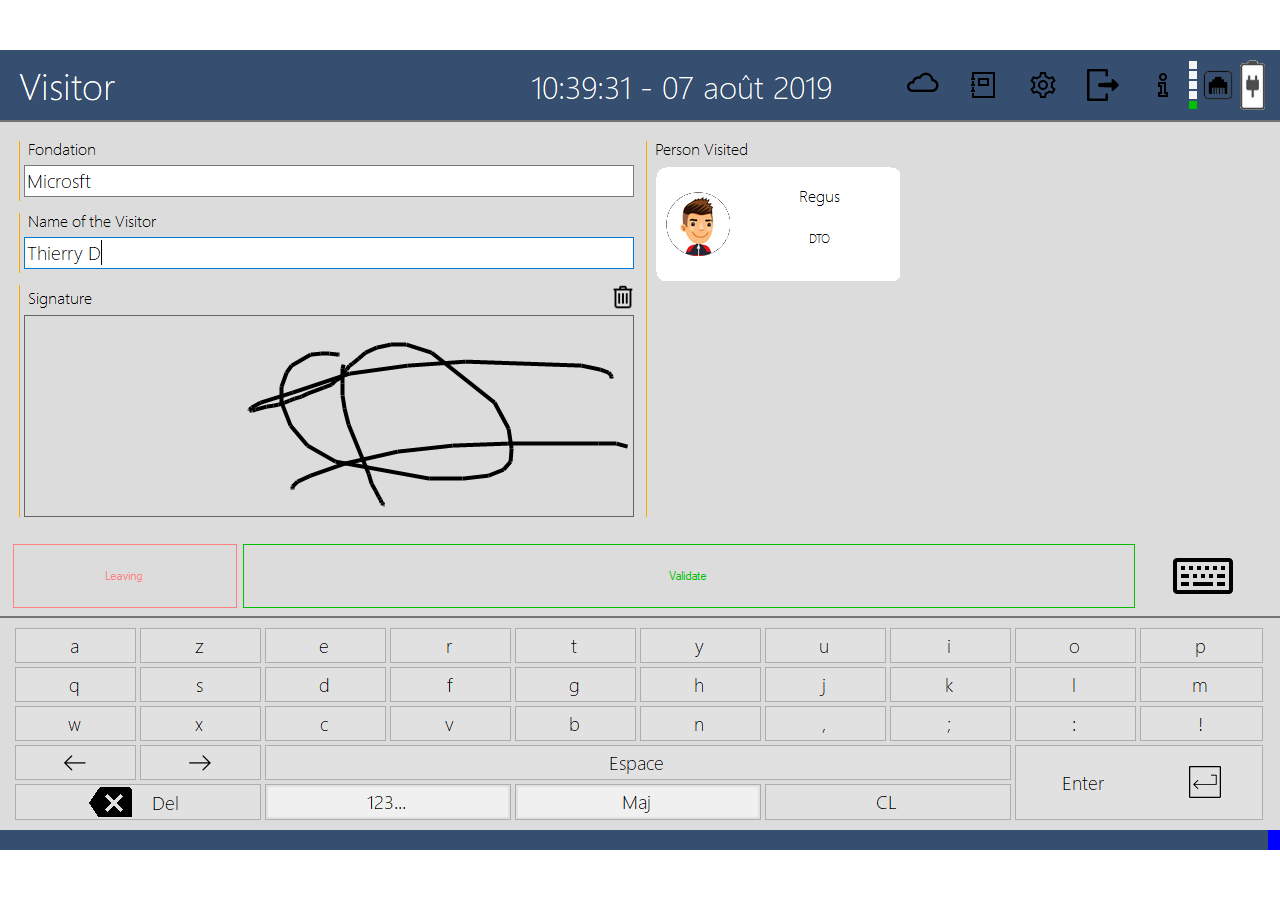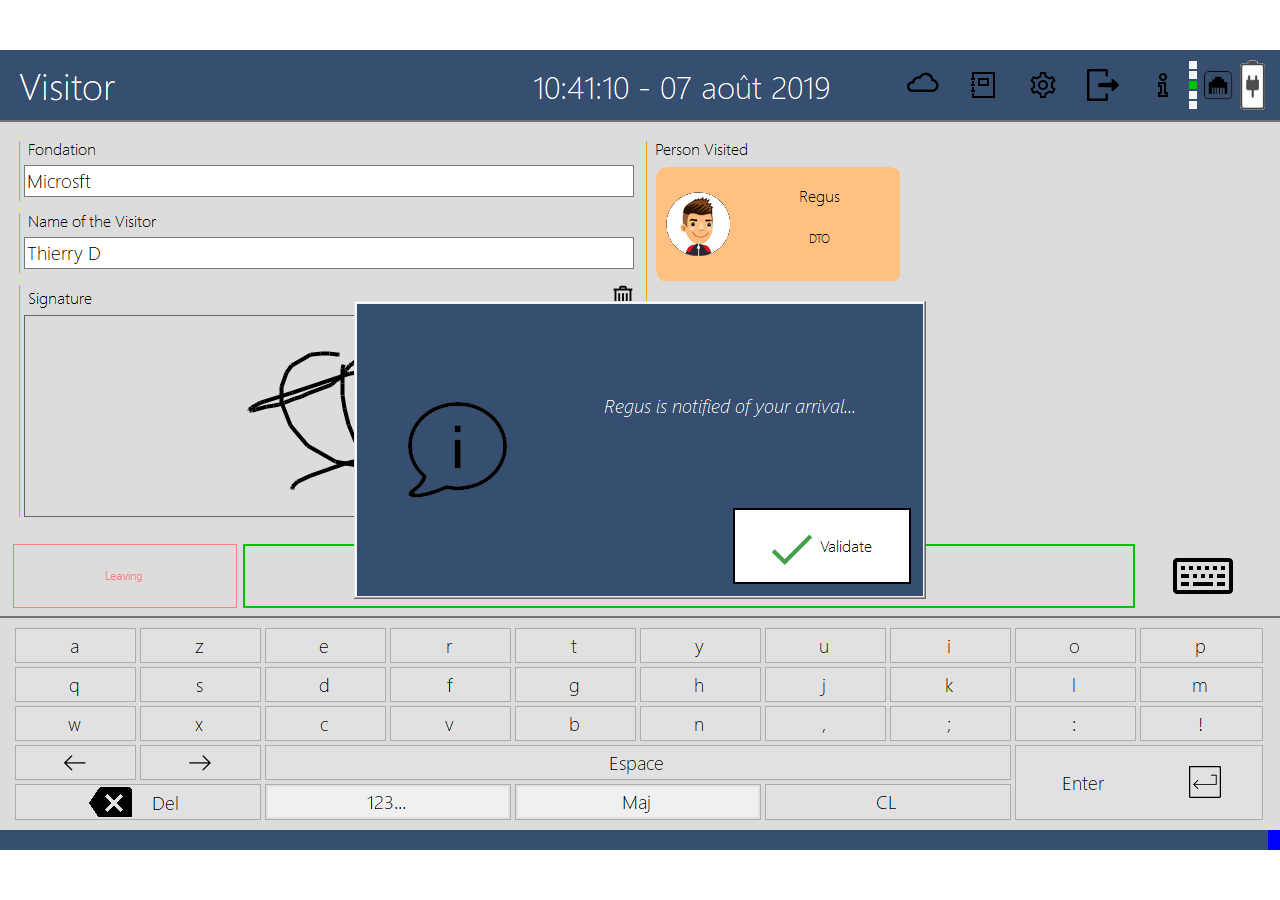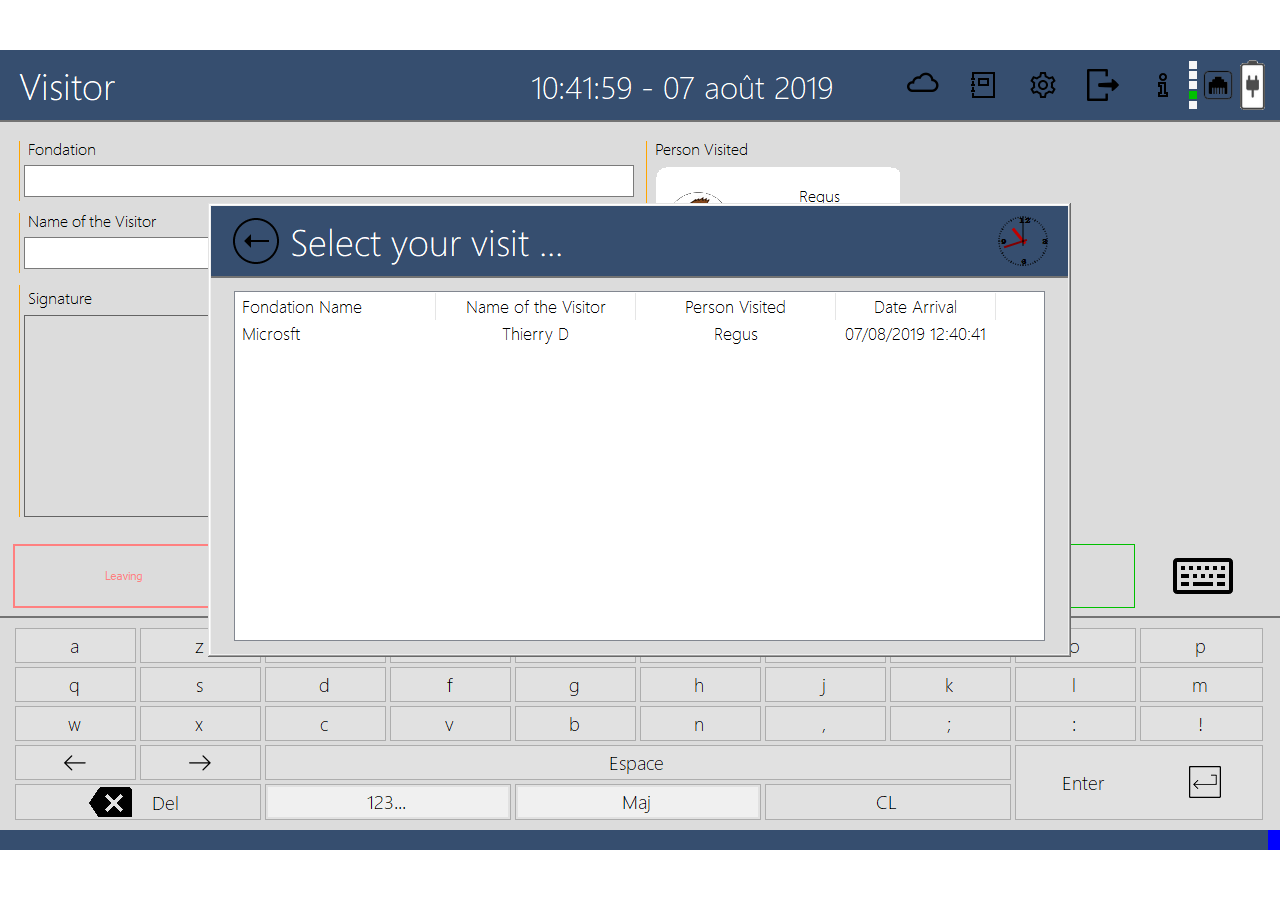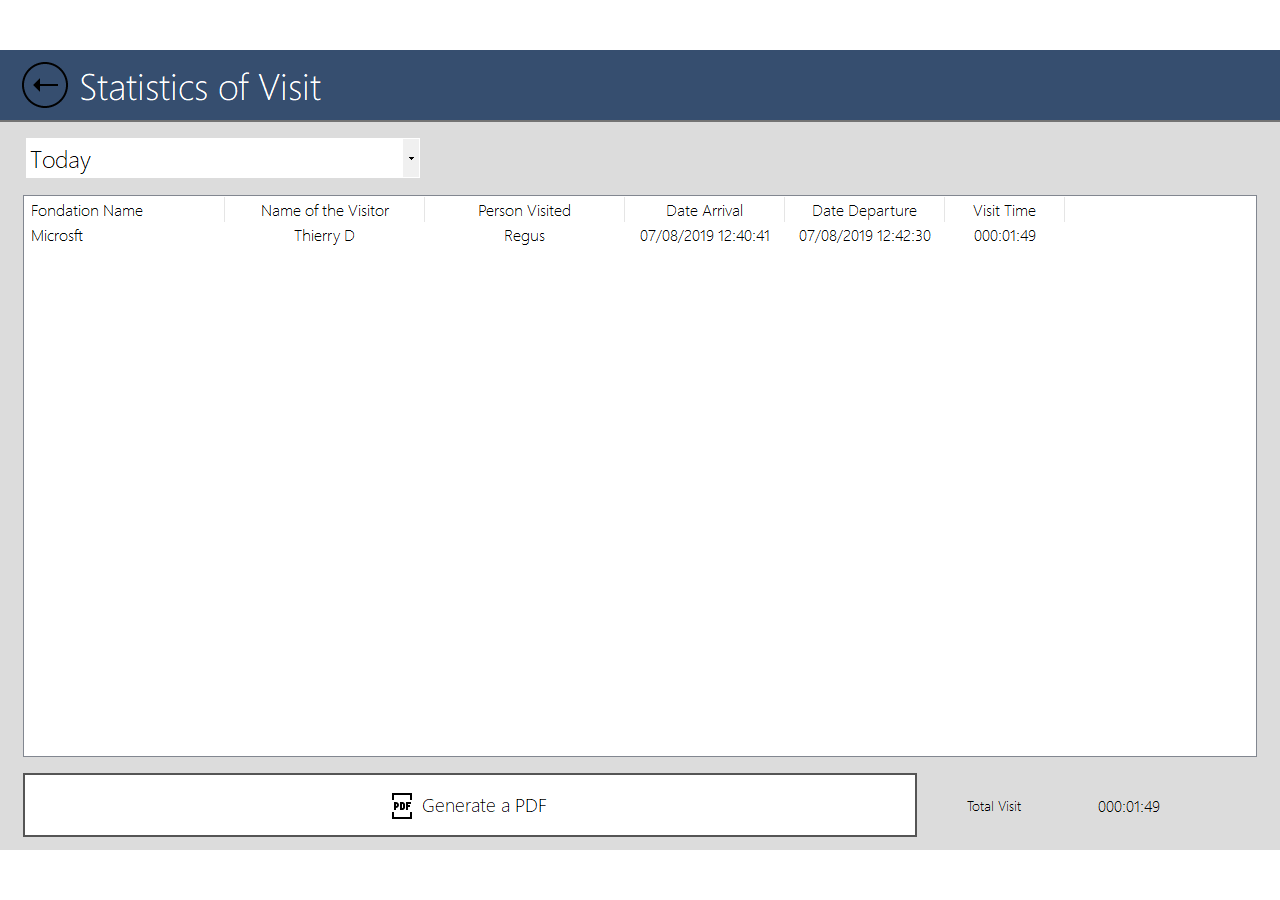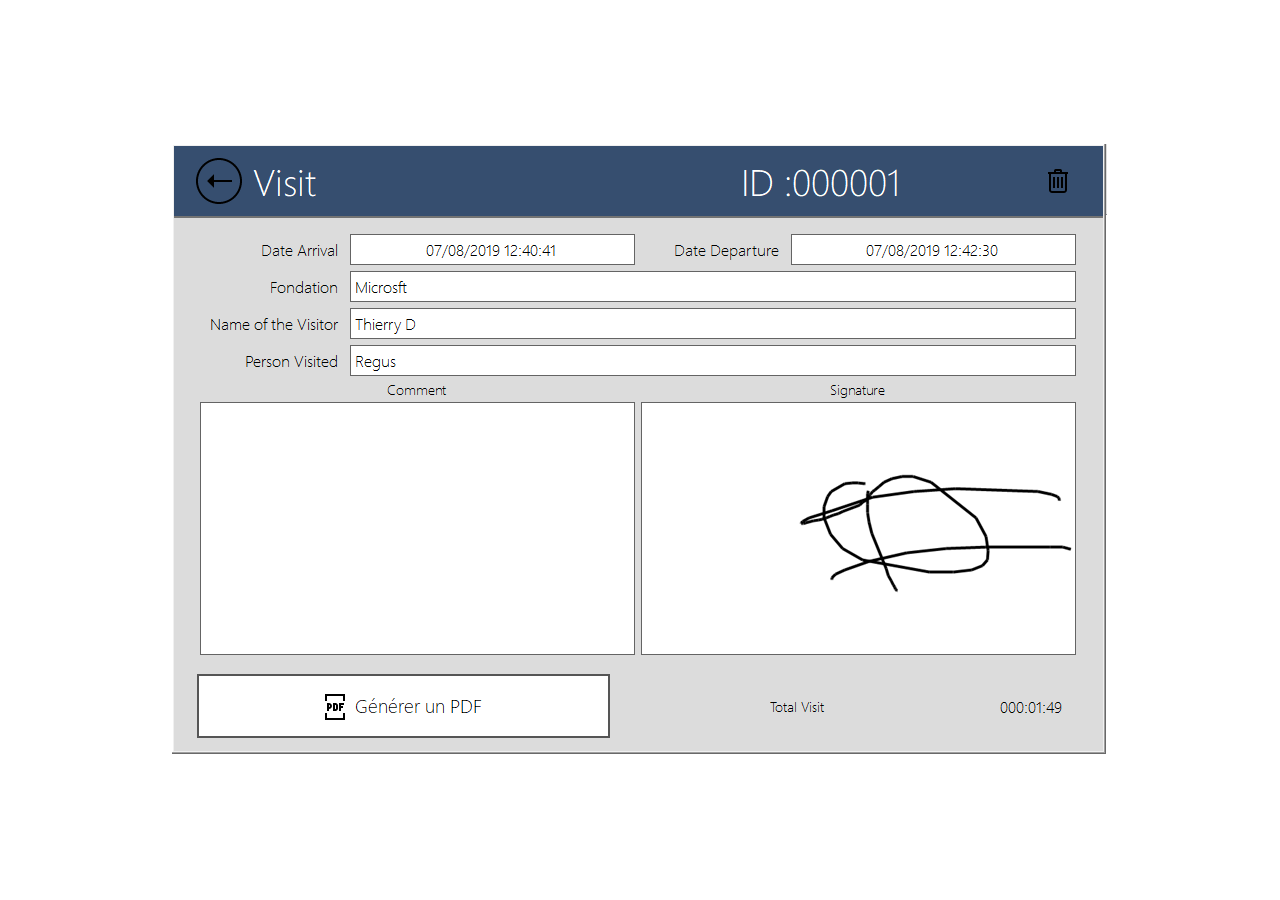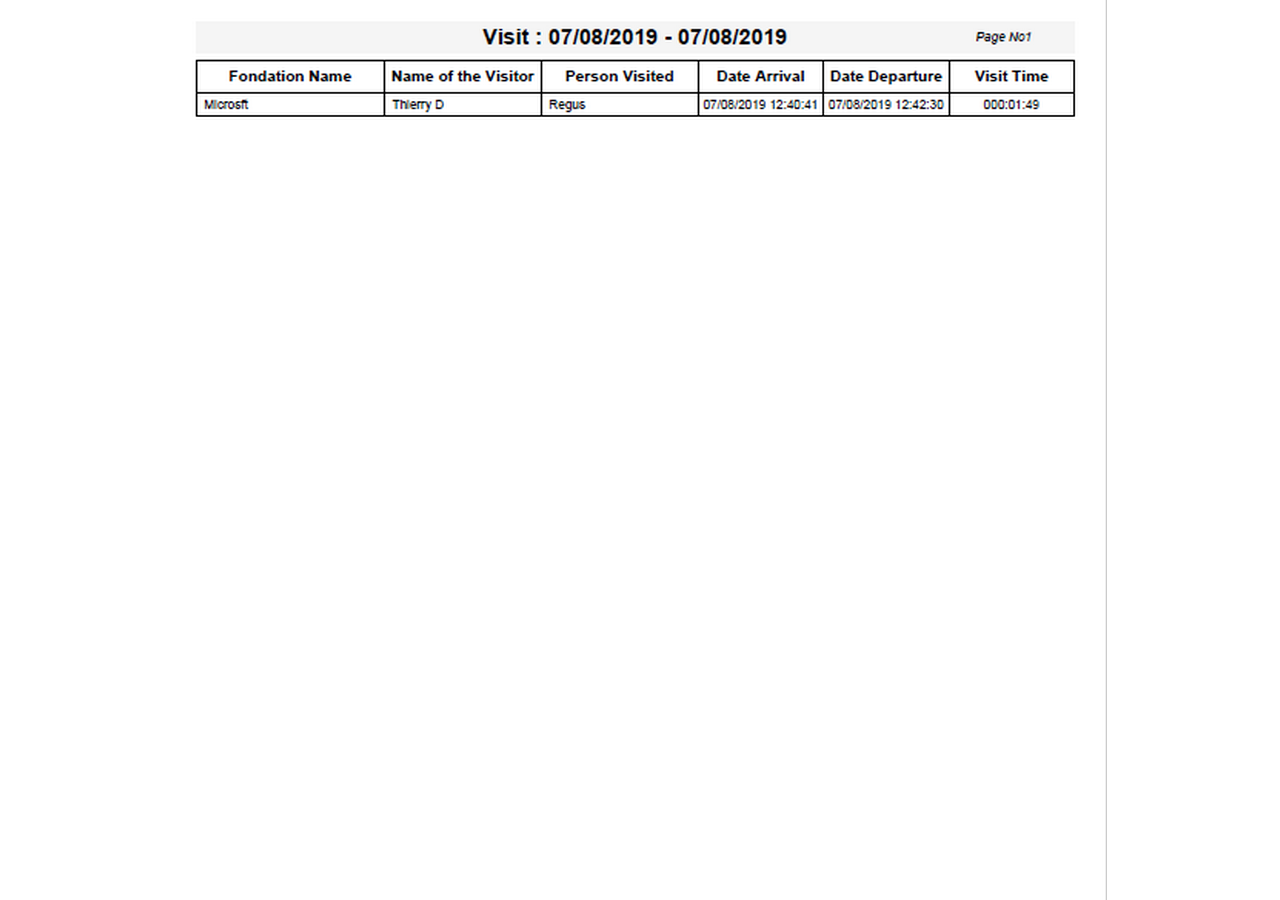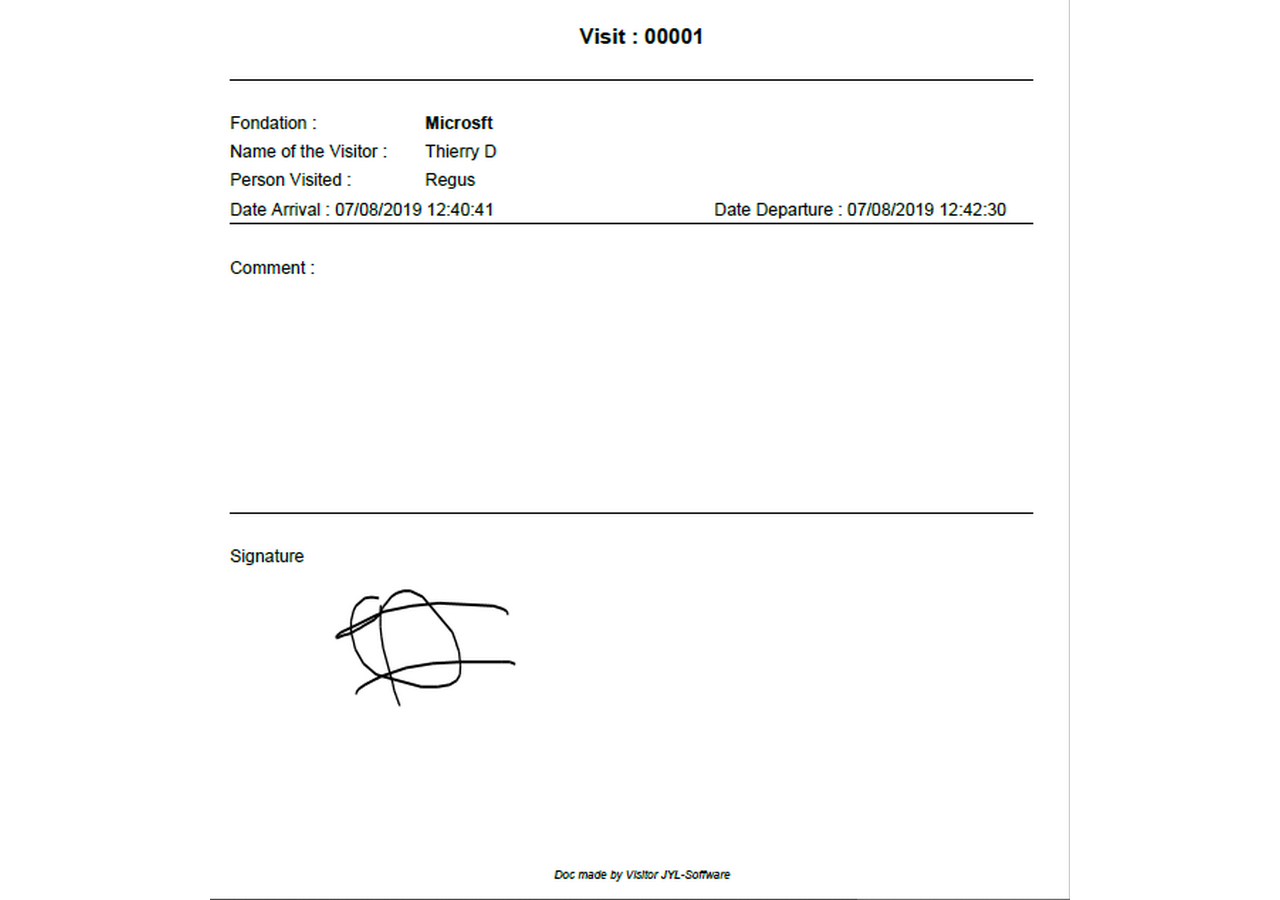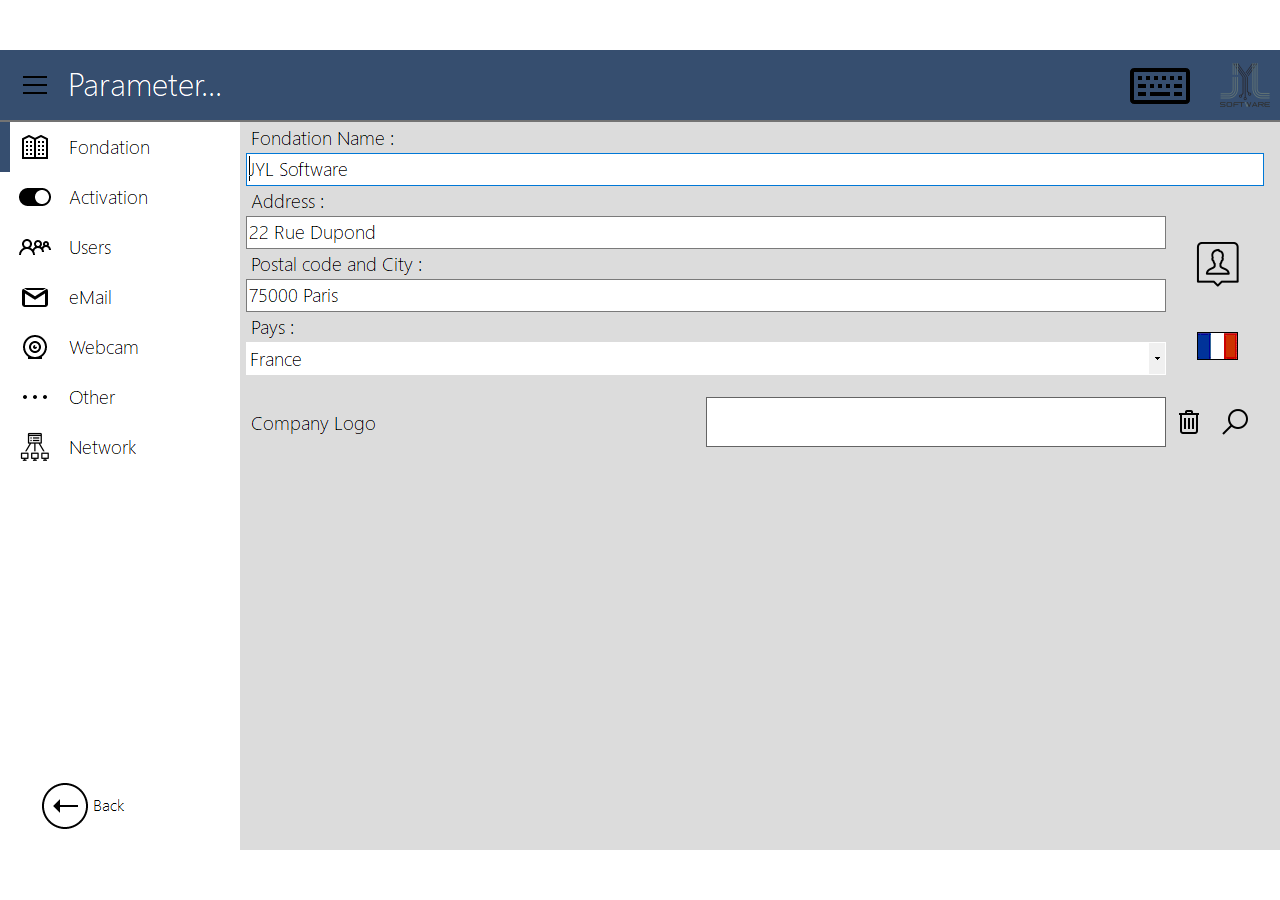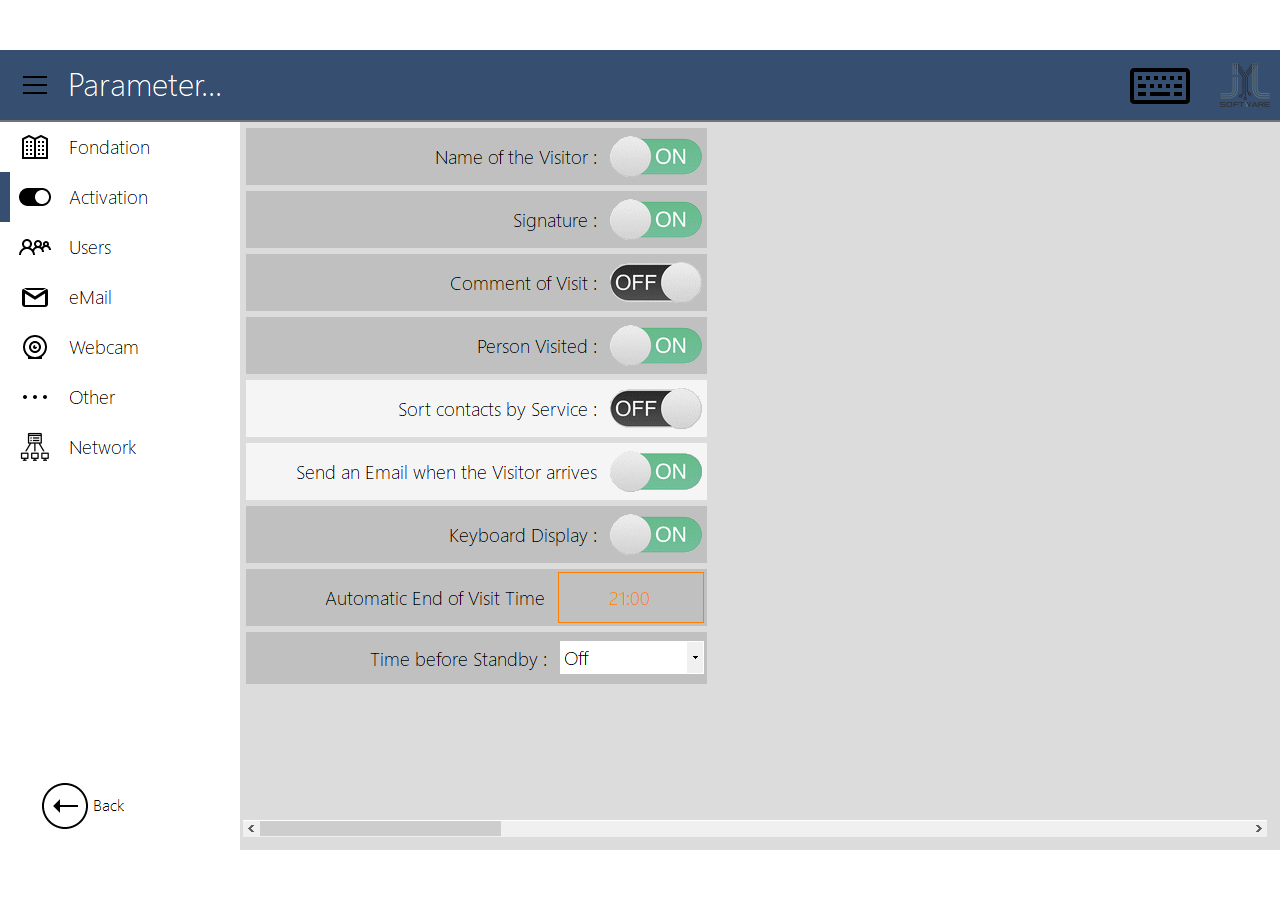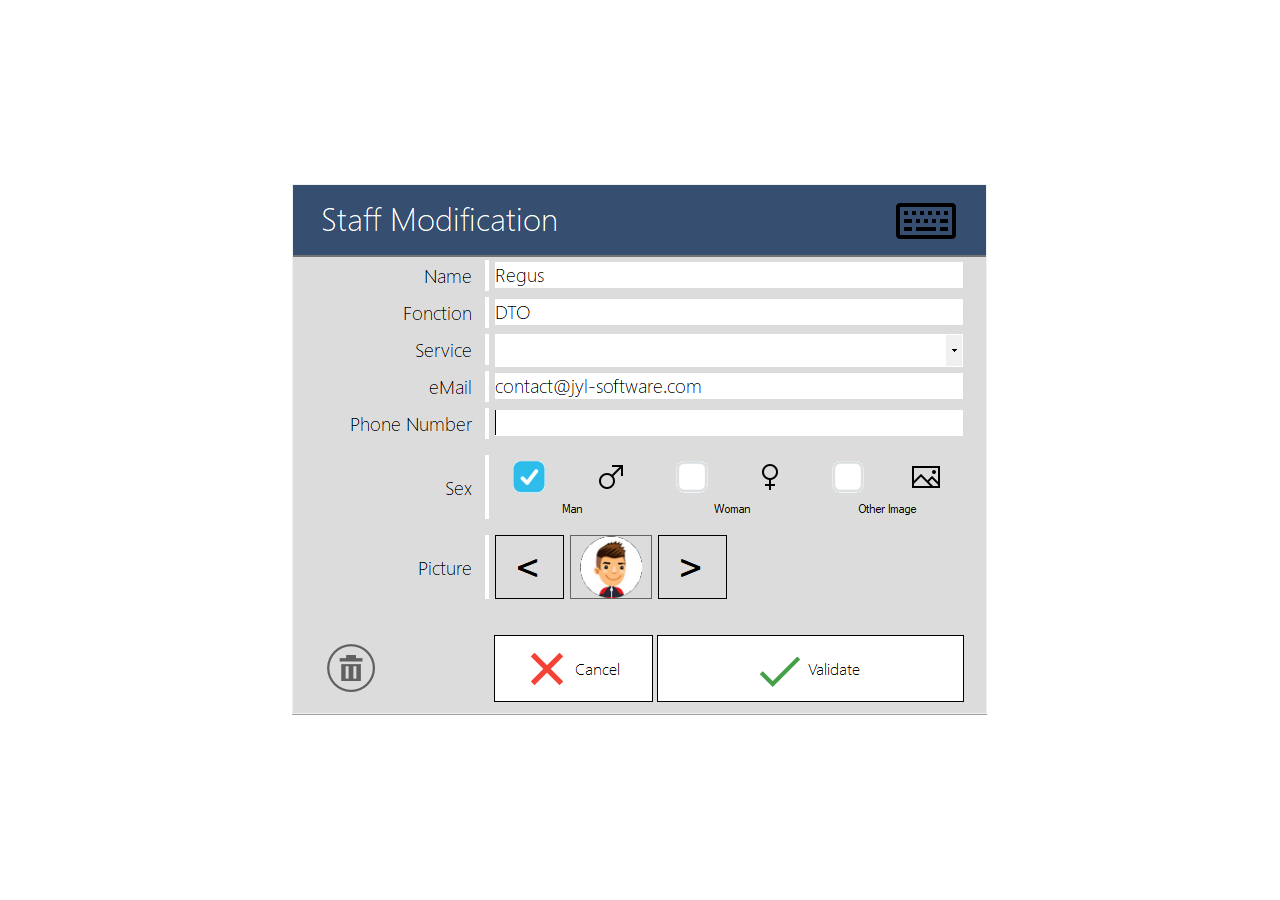How does it work ?
Software intended for the registration of visitors in your company. Place a PC or tablet PC at the reception, an email will be sent to the person waiting for the visitor to prevent it.
In the statistics, you will find all the visits and you can generate PDFs ...
By downloading the software, you have a trial period of 2 months.
Another advantage, once the visit is made, unlike a paper folder, the visit is not visible to other visitors.
Settings
You can change the way visitors register.
Company, Contact, Request a Signature, Comment, Select the person visited, You can add photos to Company Contact and Service (Commercial, Marketing, Technical...)
Informations
The Software saves the data on the hard drive of the machine, a backup is performed every day and kept a week.
Operating Systems
The Software is optimized to run on Windows Computers or Tablets in Touch mode.
Attention Windows 7, 8, 8.1, 10 only.
The GDPR also applies to the data of visitors to your company.
Do people entering your company premises leave personal data there? The answer will very often be affirmative, if for example you keep a register of visitors.
Who says personal data immediately says GDPR.
If visitors or if the receptionist records contact details, personal data (name, company, license plate, etc.) is well collected.
In the case of a paper register, the sheet is completed in chronological order of arrival of visitors, so that one can easily find who came at a given time. This document can therefore be interpreted as a file, which will trigger the application of the GDPR.
Whether it is a paper or computer register, the same principles must therefore be applied!
Our software complies with the GDPR because it notifies the Visitor that his data will be kept for a given time (Configurable in months), then it will be automatically destroyed.
In addition, old visits are not visible to new visitors.

- Management of Visits.
- GDPR Management.
- Generation of a Visit QRCode (Contactless).
- History of Visits.
- Photos of Visited Persons (Image File or Photo Taking).
- Comment from the Visiste.
- Signature on the screen.
- Calculation of the Visit Time.
- PDF Generation, Tour Detail, and Date to Date Tour List.
- Automatic closing of Unfinished Visits in the Day.
- Multilanguage Software.
- Color themes.
- Network mode.
Now you can share the data on a local network. - Standby mode.
- Badge printing with barcode
End of visit management with barcode hand shower.
Screenshots
Prices
Free 1 Months
BASIC- Unlimited Staff
- PDF generation
- Sending visits by Mail
Maintenance by MailUpdate & New Features
€9/month*
STANDARD- Without engagement
- Unlimited Staff
- PDF generation
- Sending visits by Mail
- Maintenance by Mail
- Update & New Features
€90/year*
ADVANCE- Without engagement
- Unlimited Staff
- PDF generation
- Sending visits by Mail
- Maintenance by Mail
- Update & New Features
€390*
FULL- Unlimited Staff
- PDF generation
- Sending visits by Mail
- Maintenance by Mail
- Update & New Features