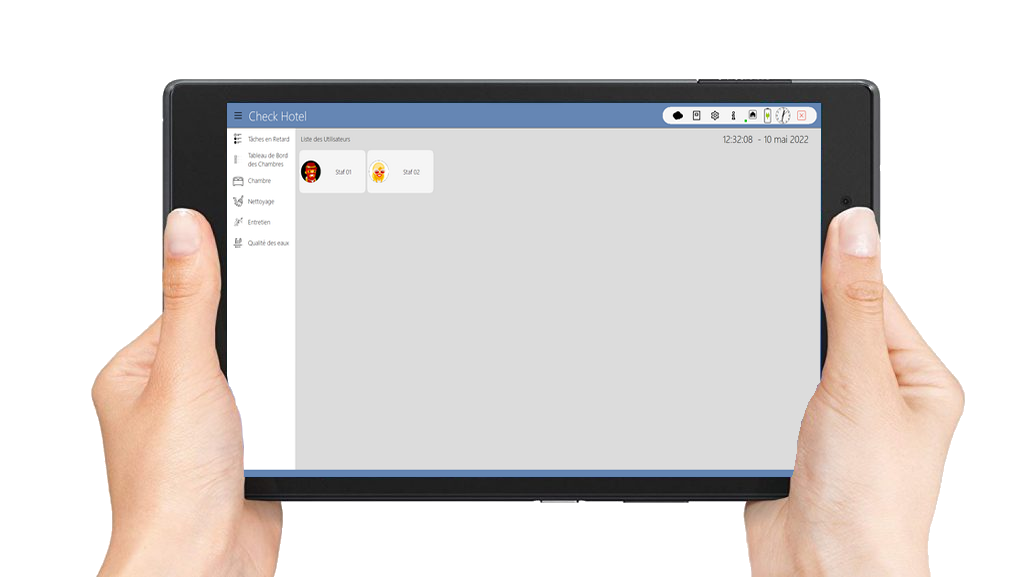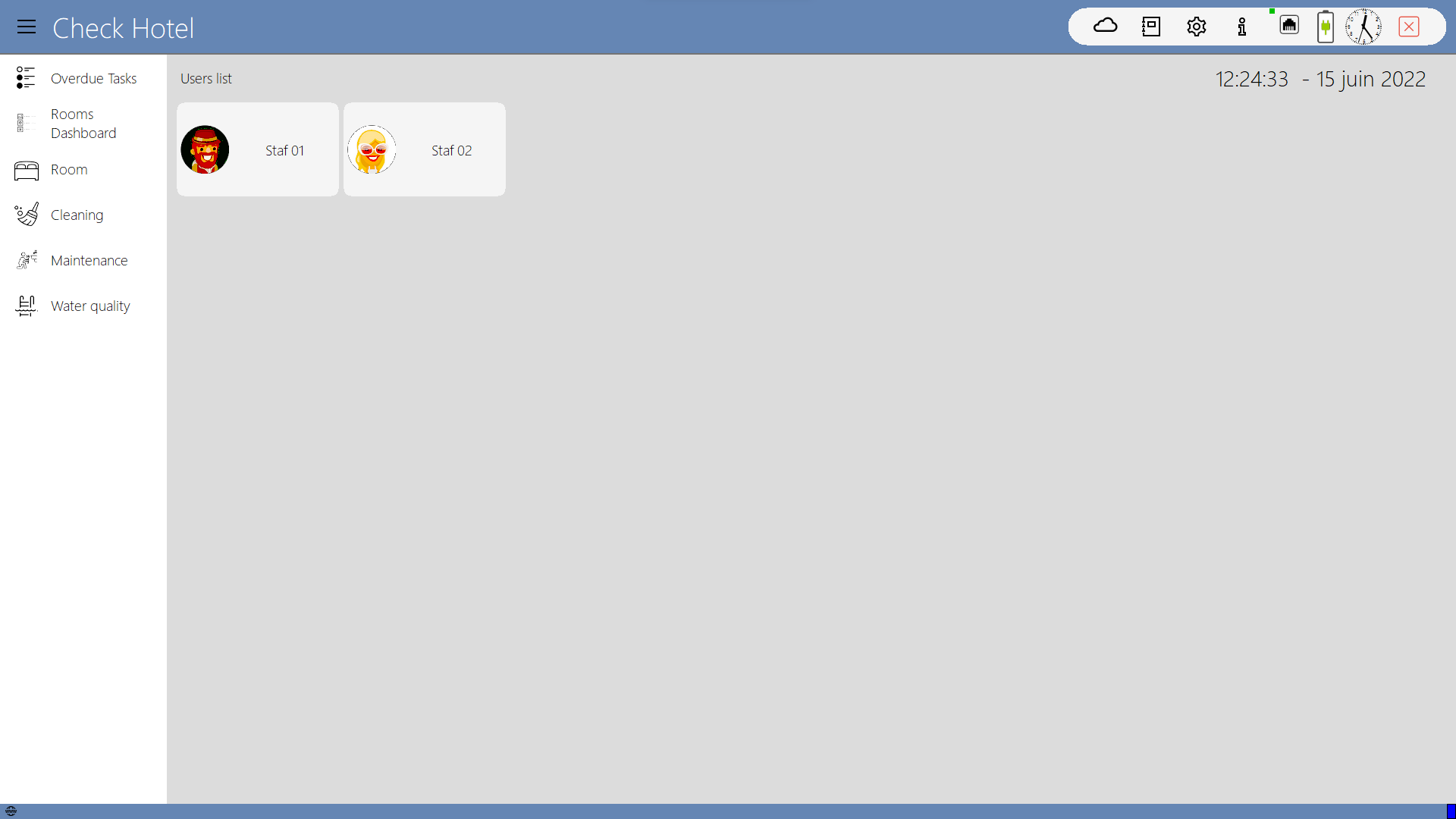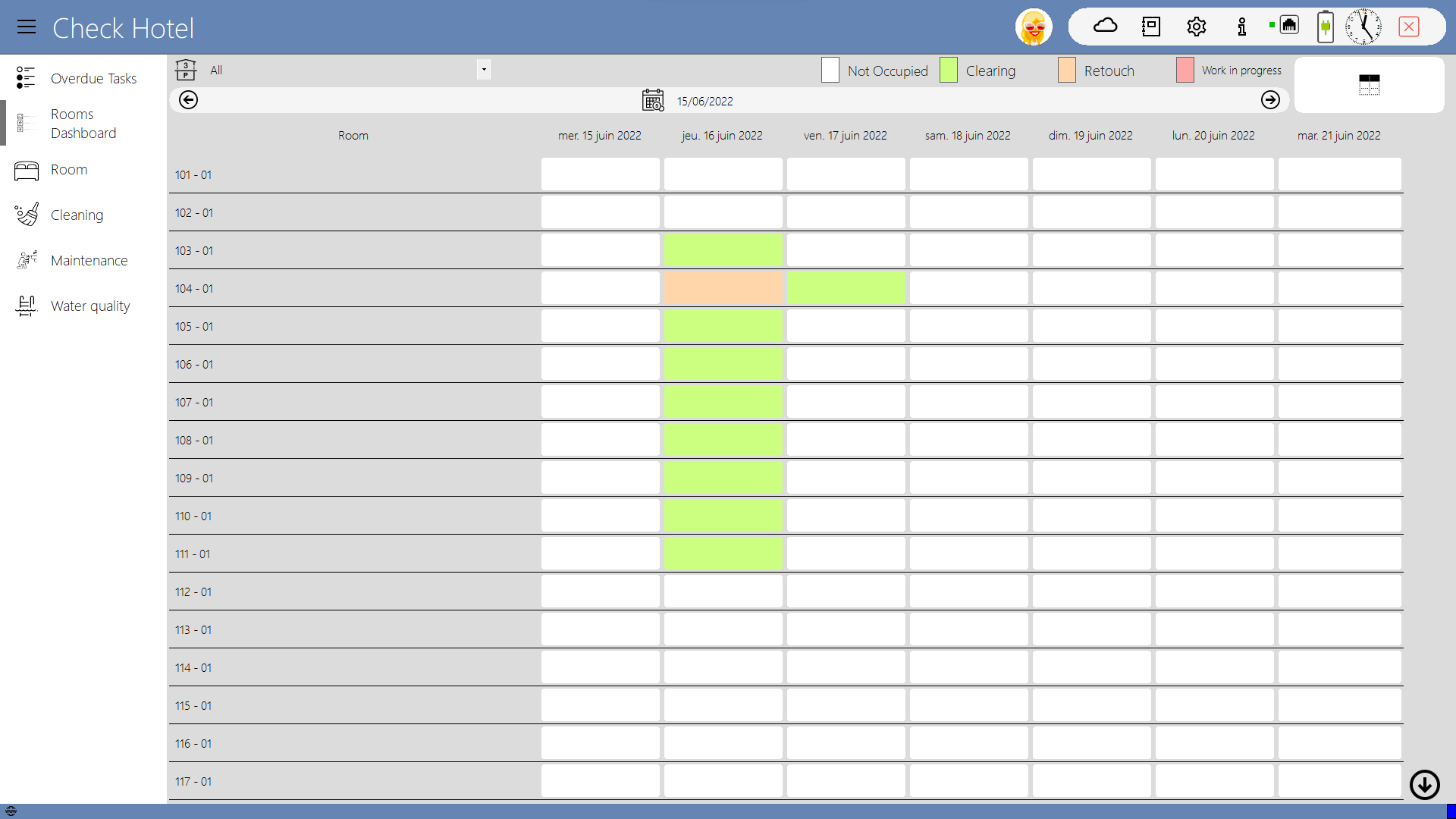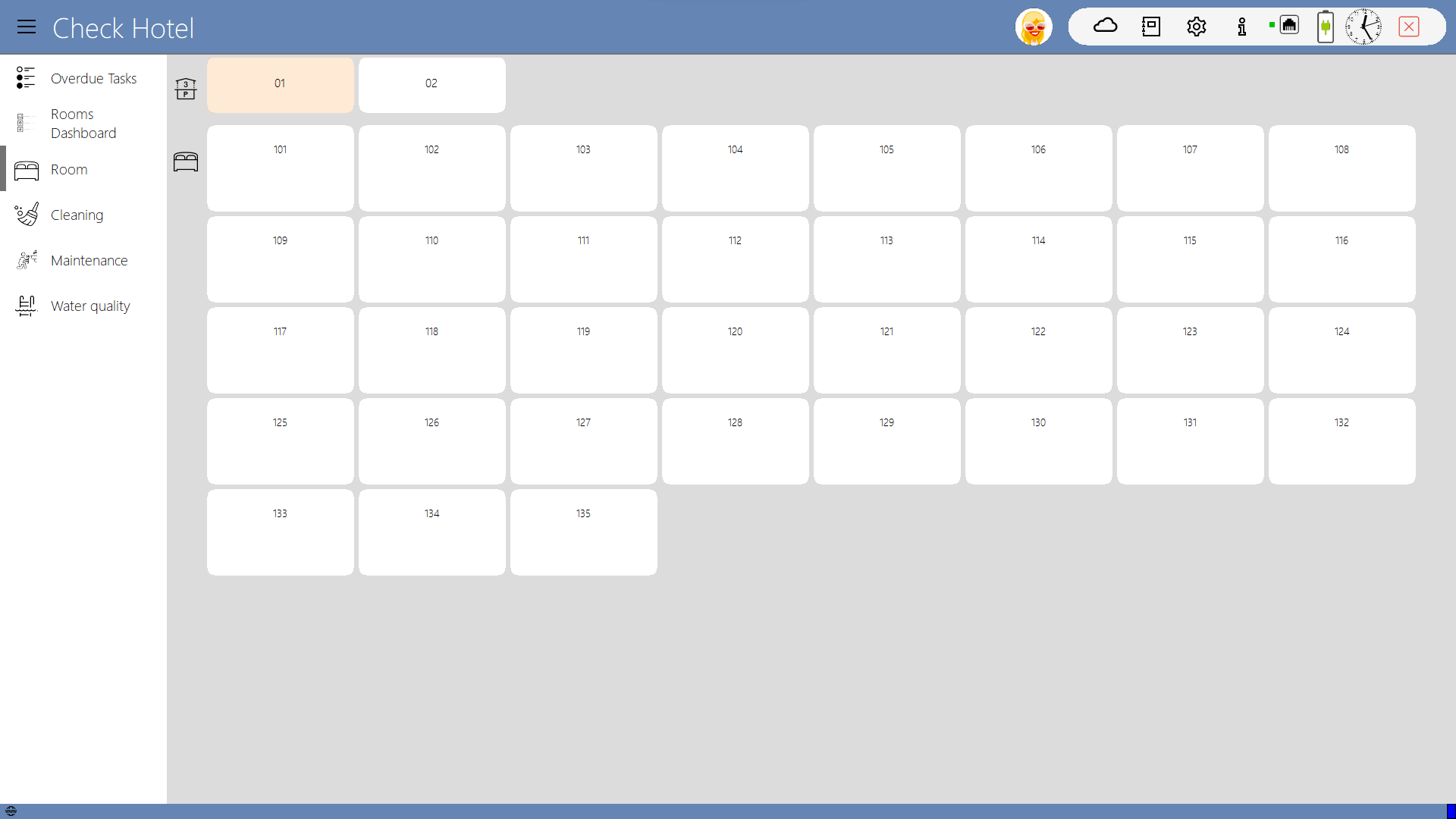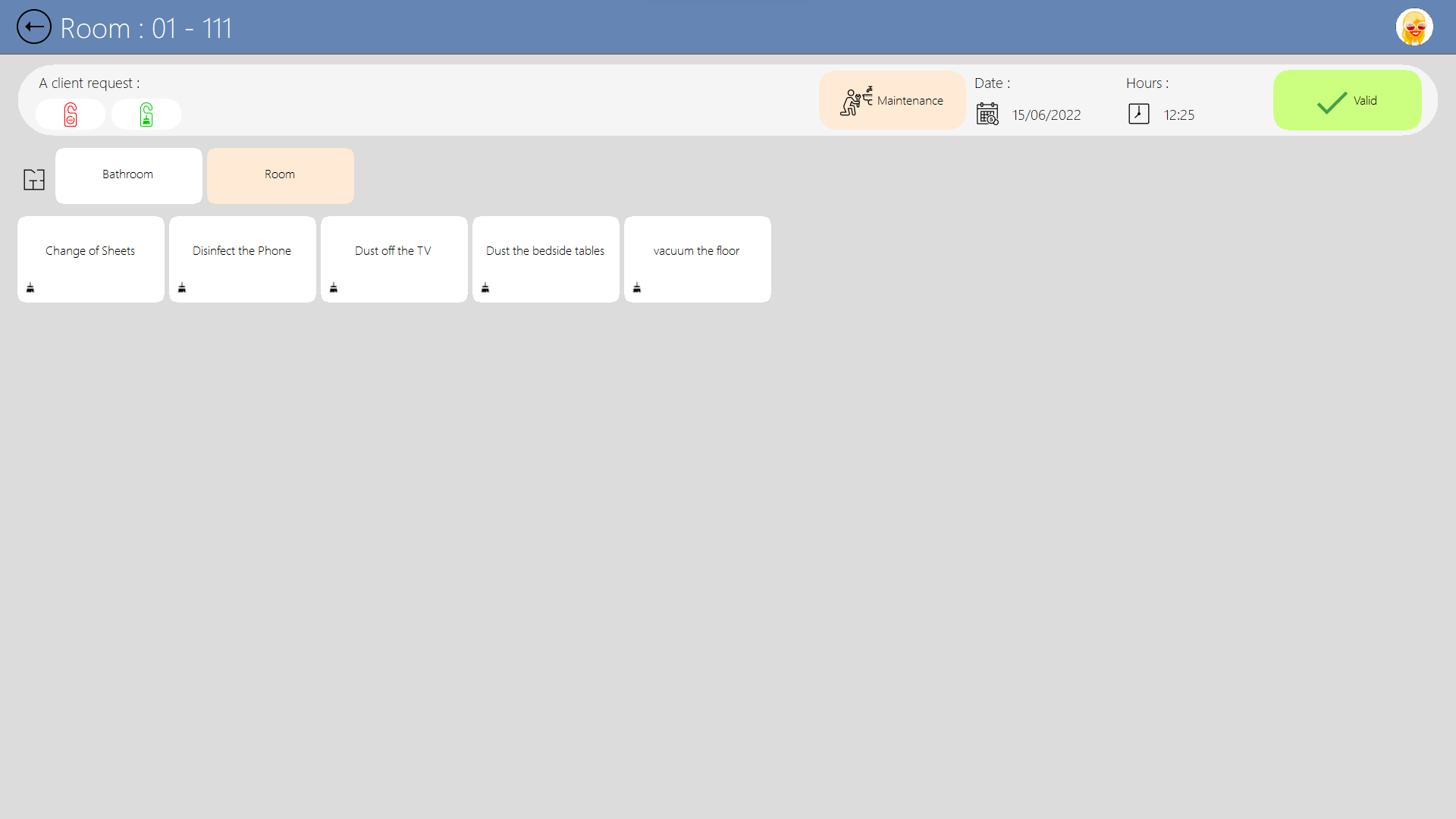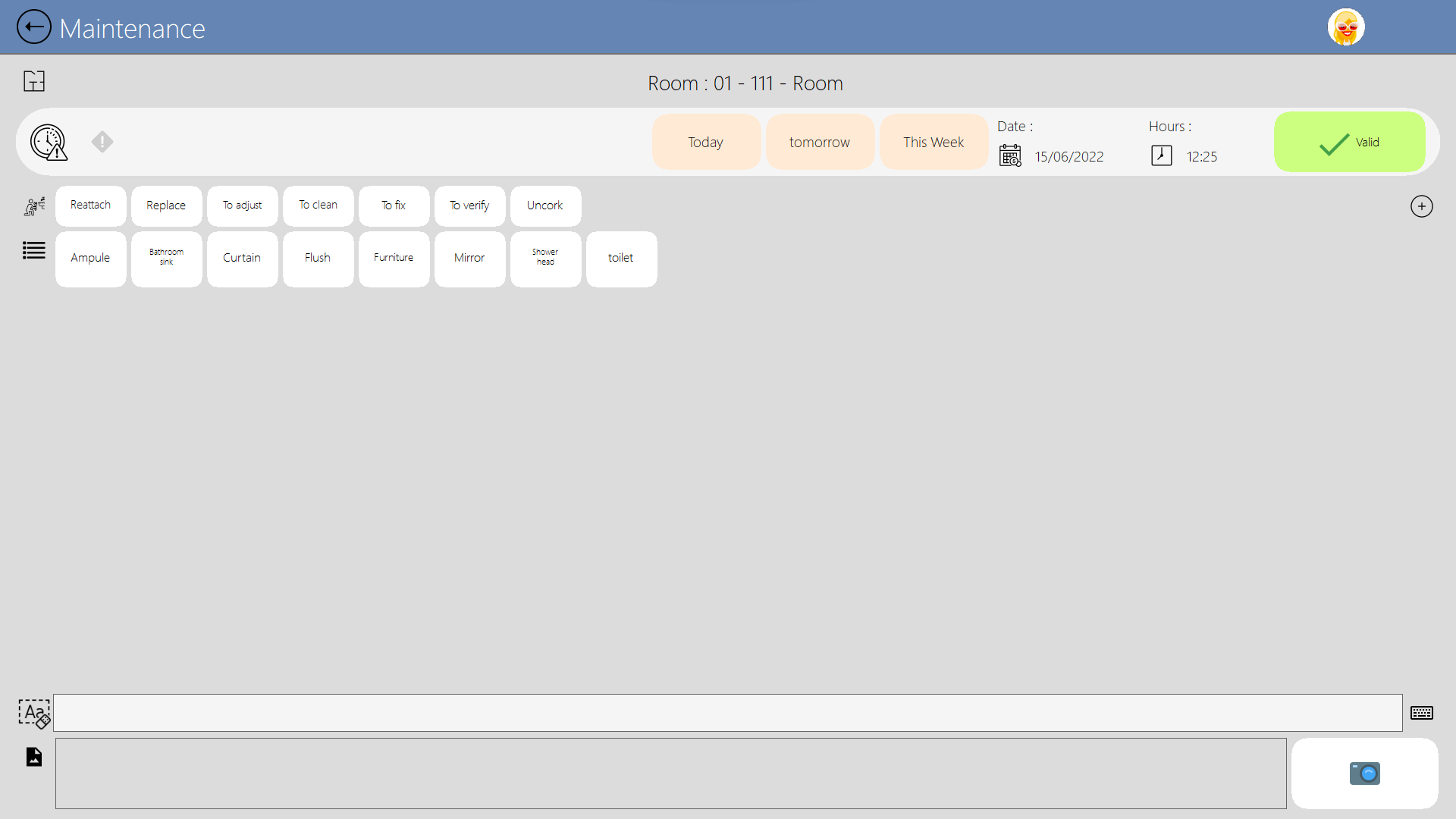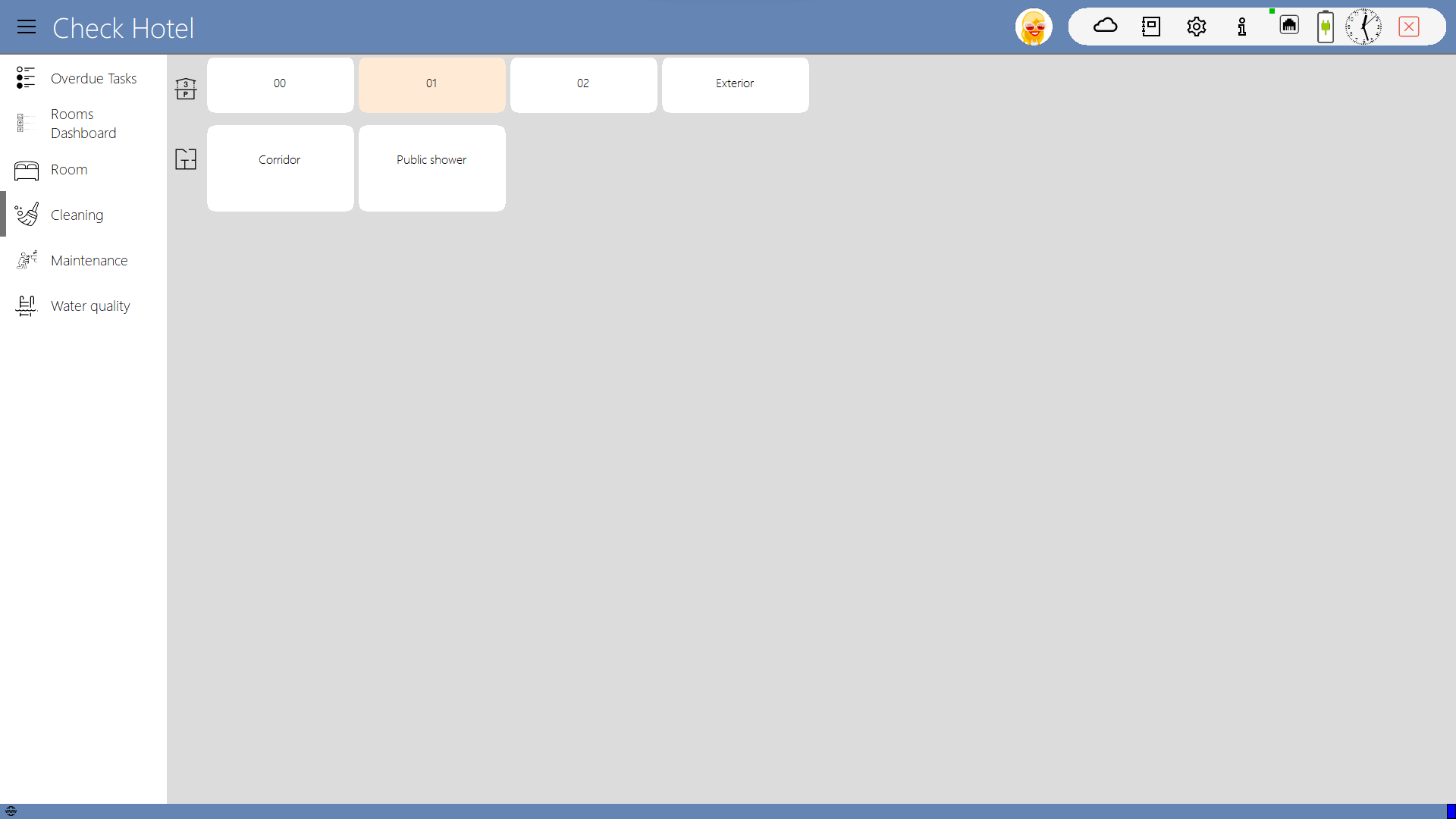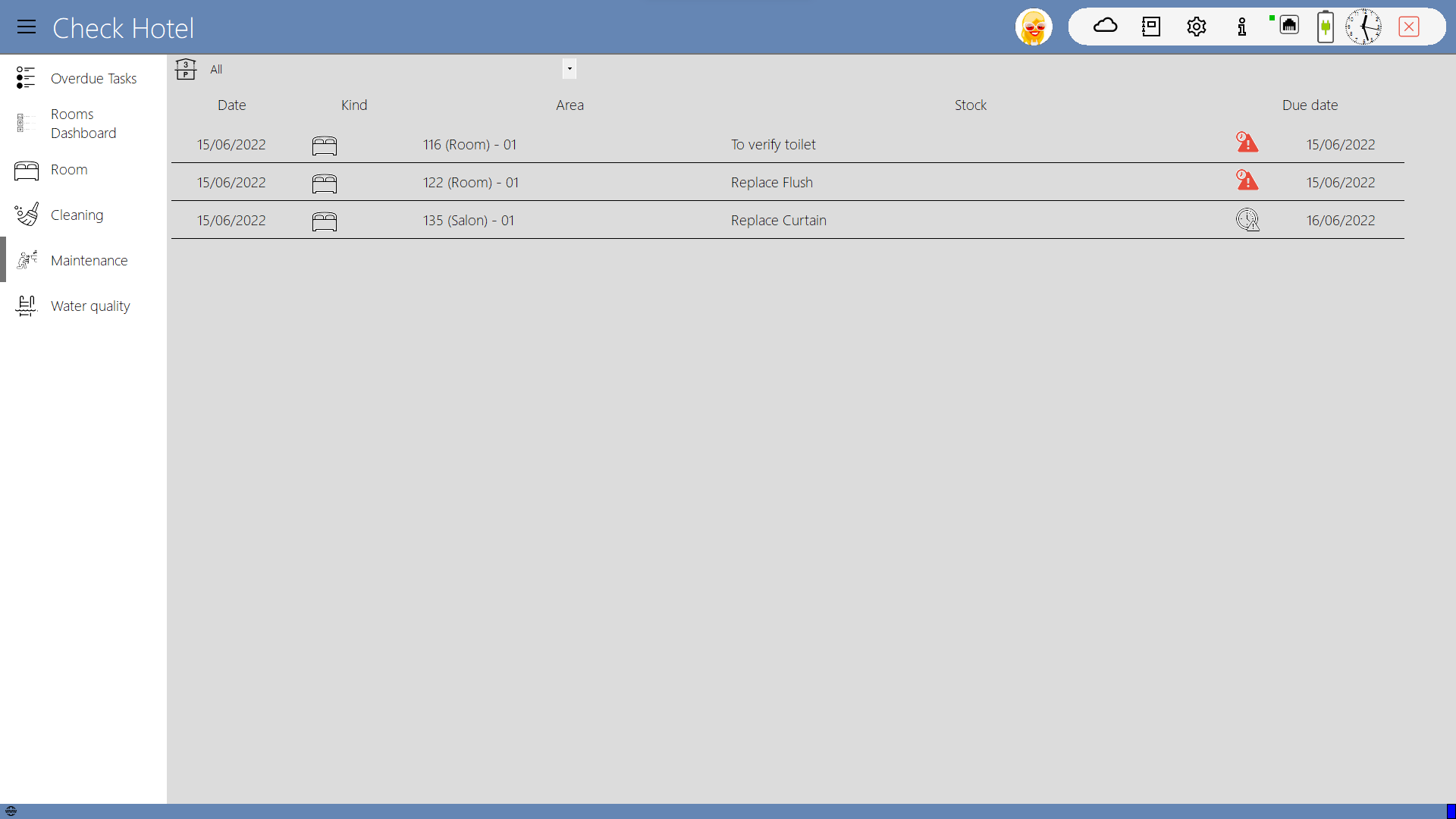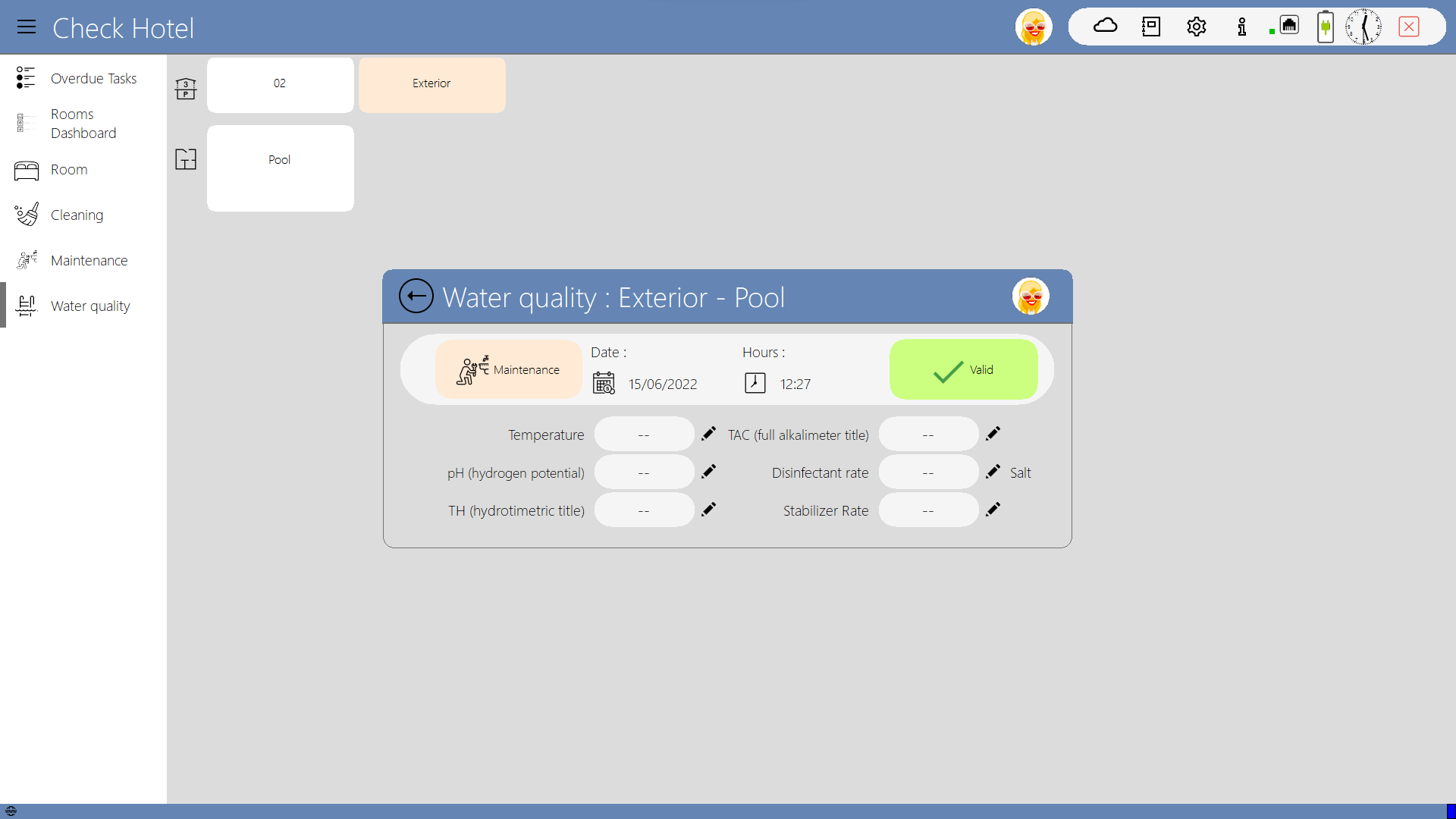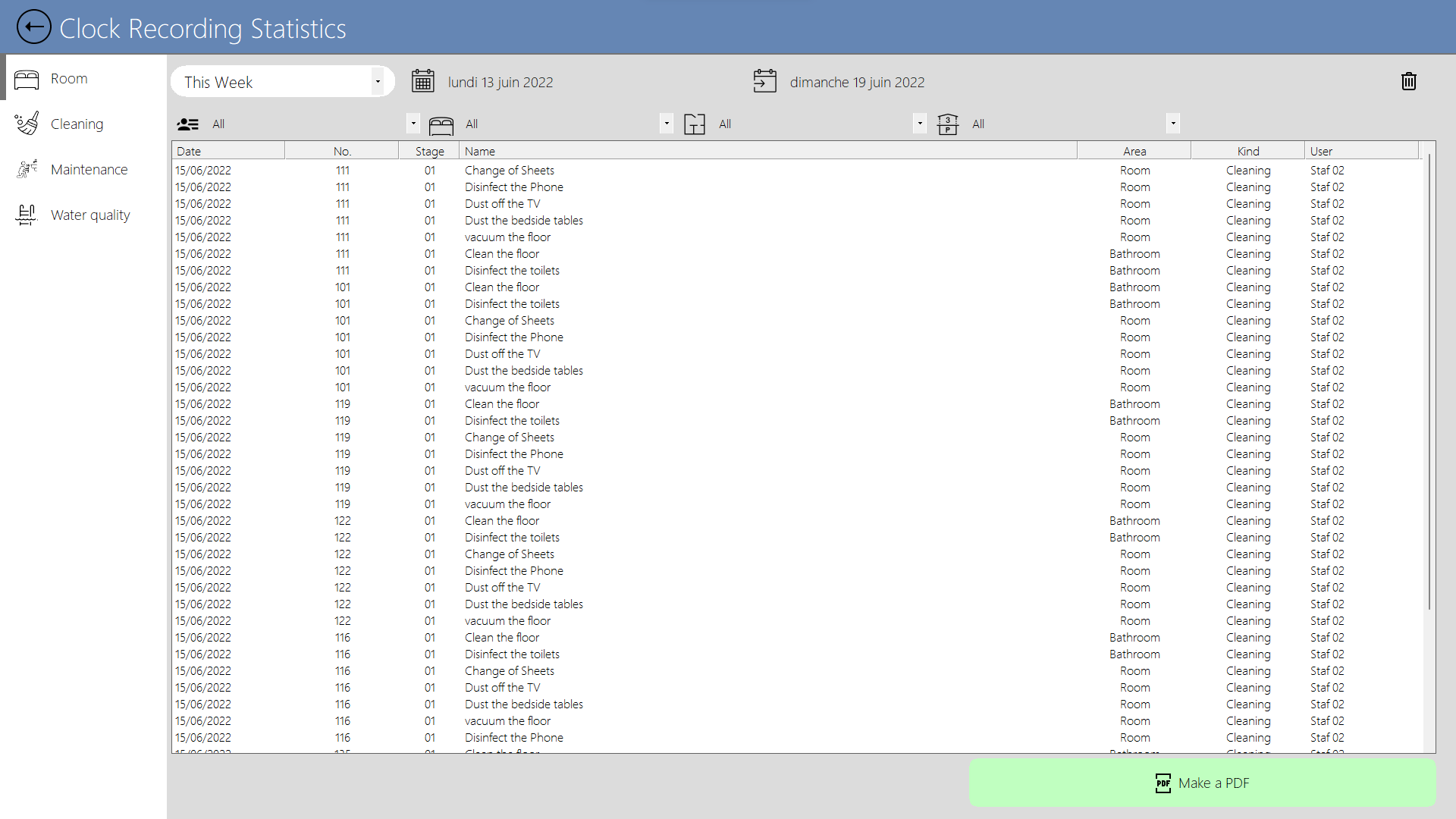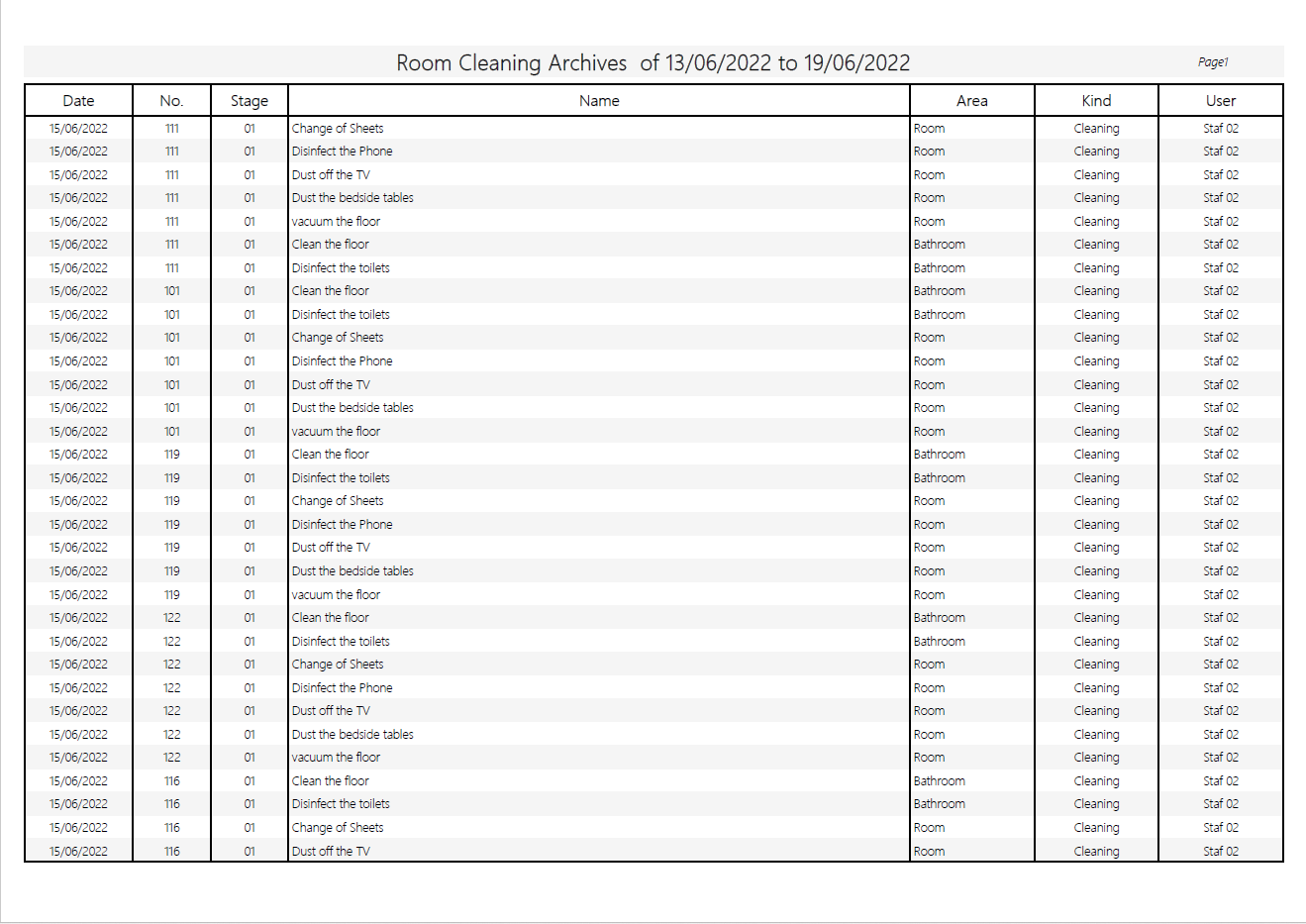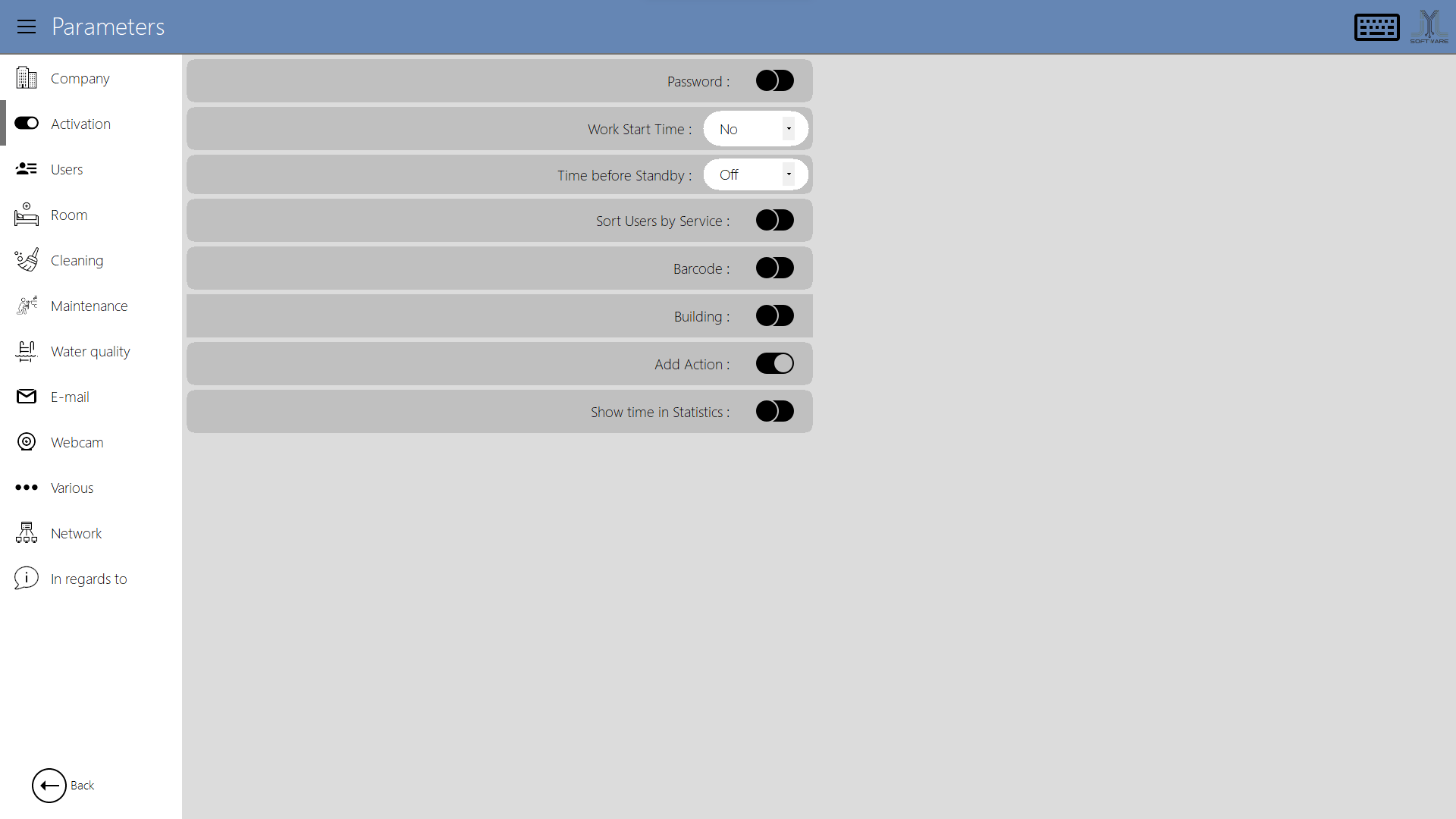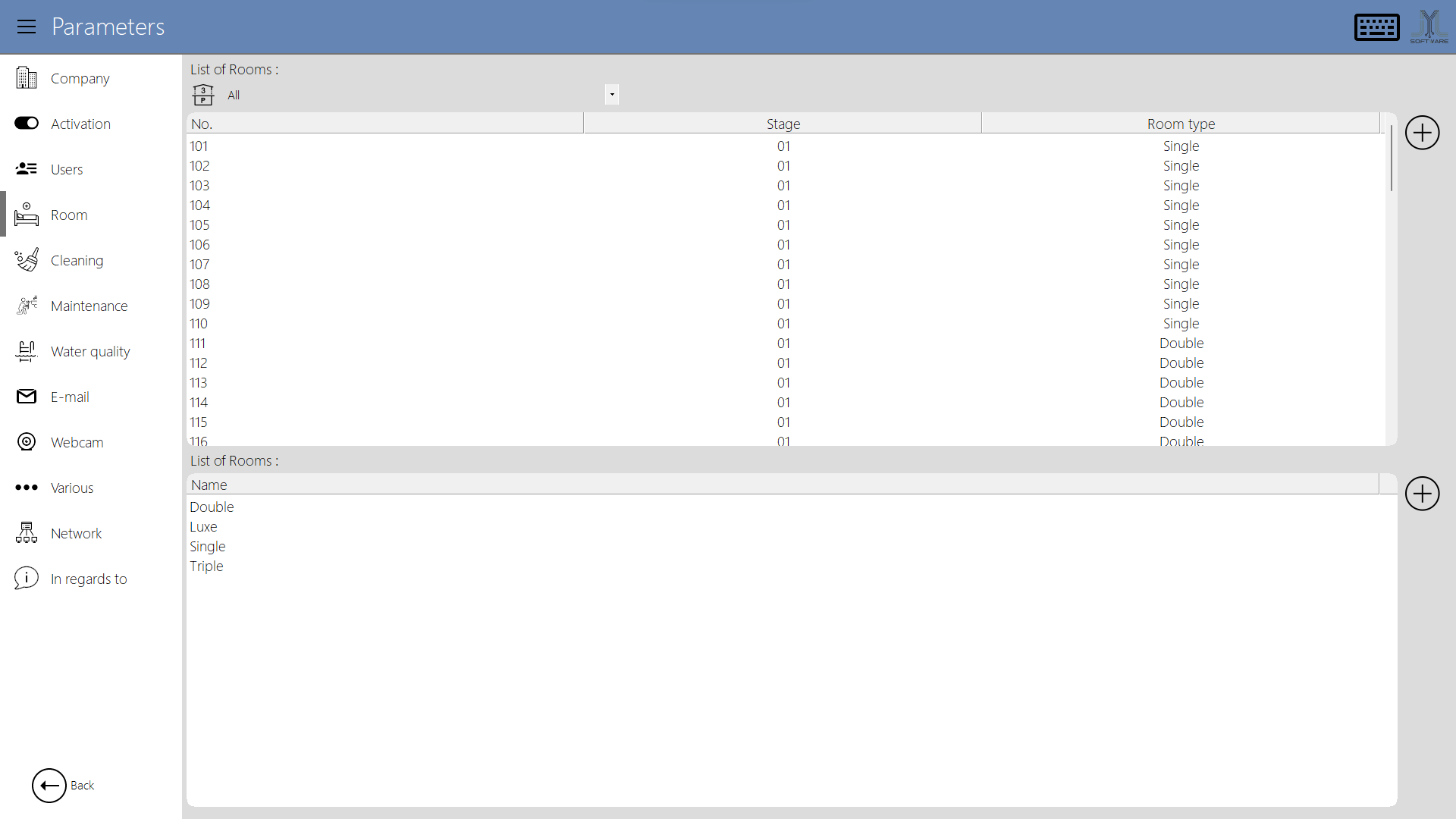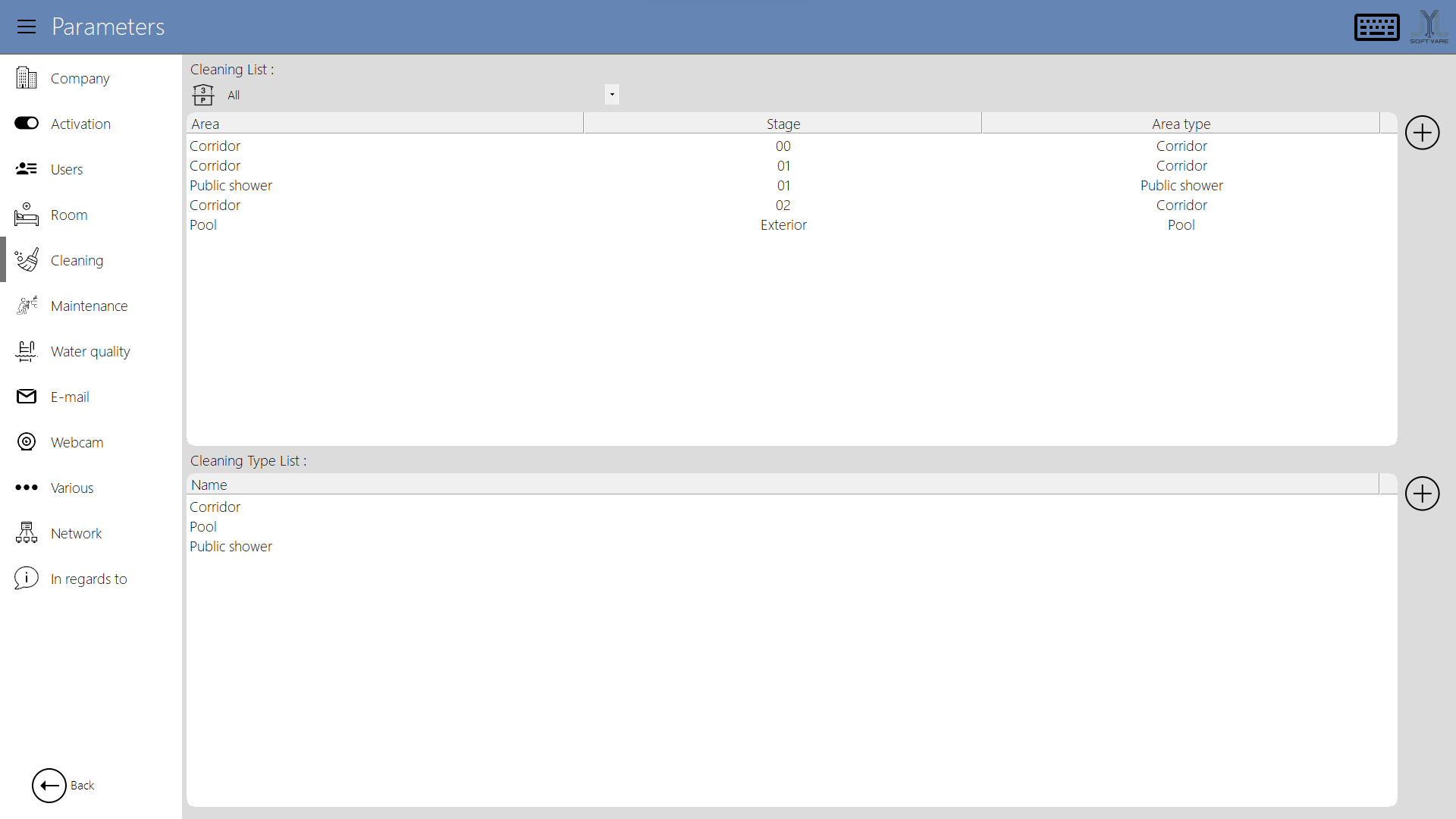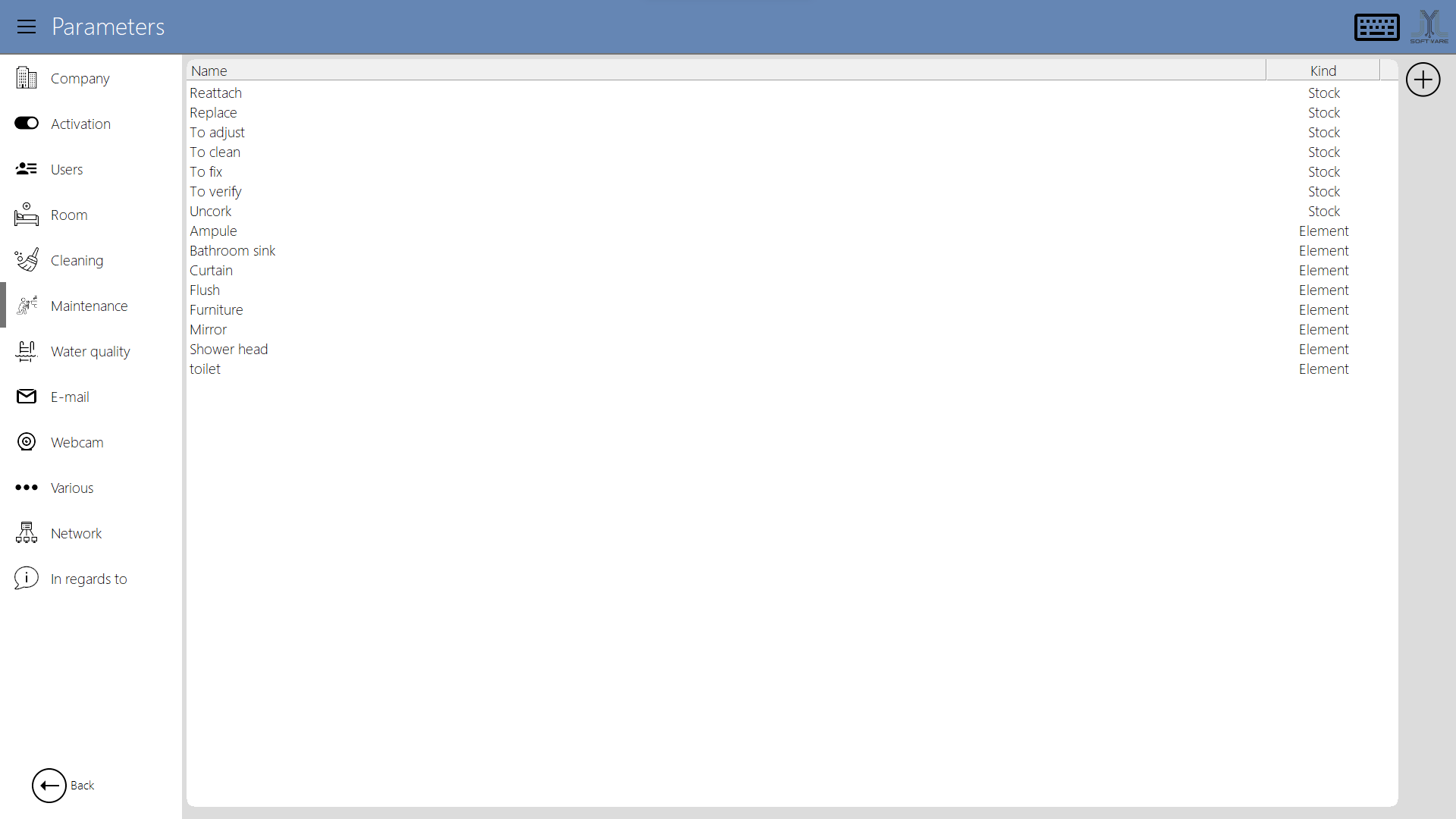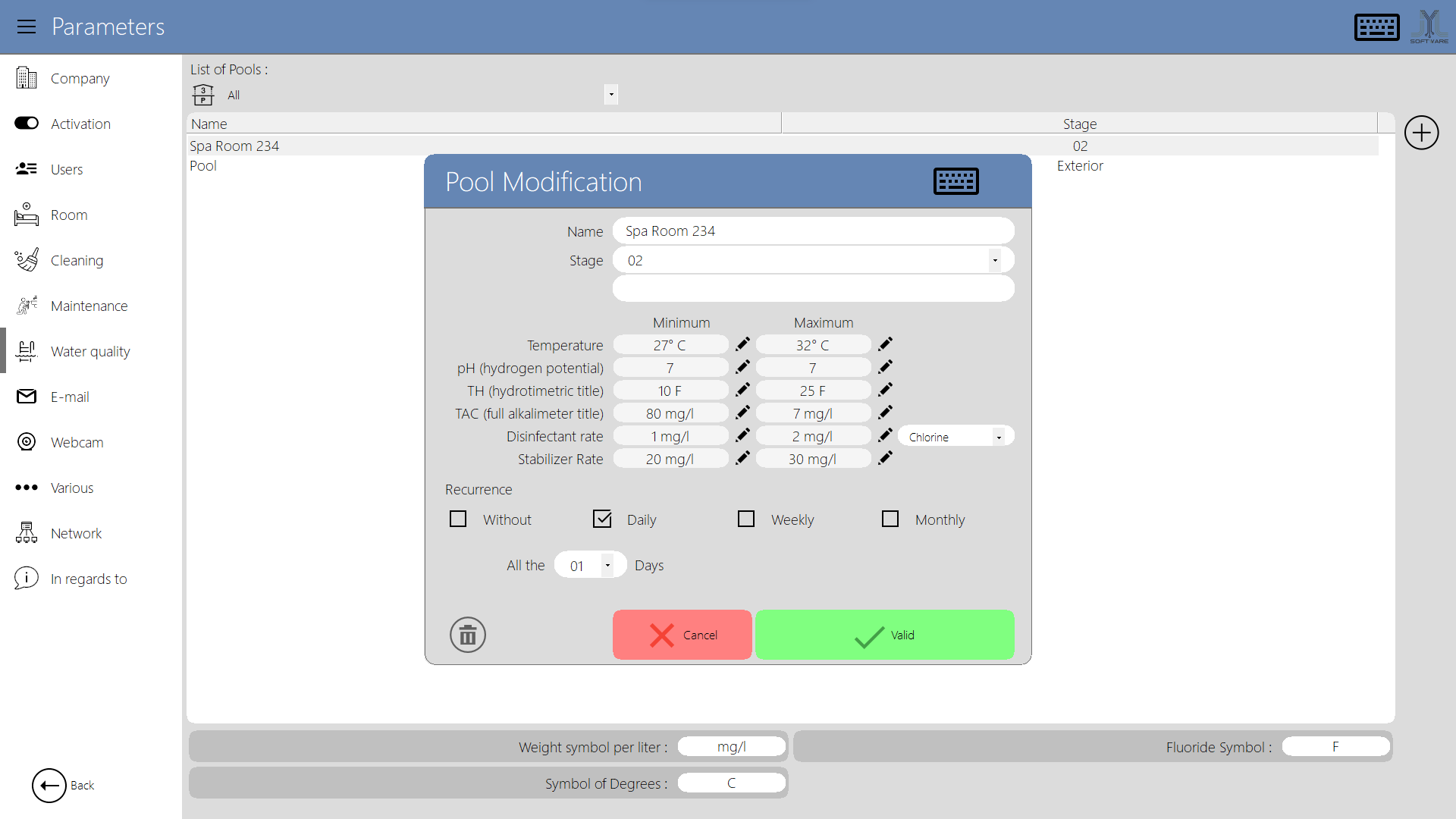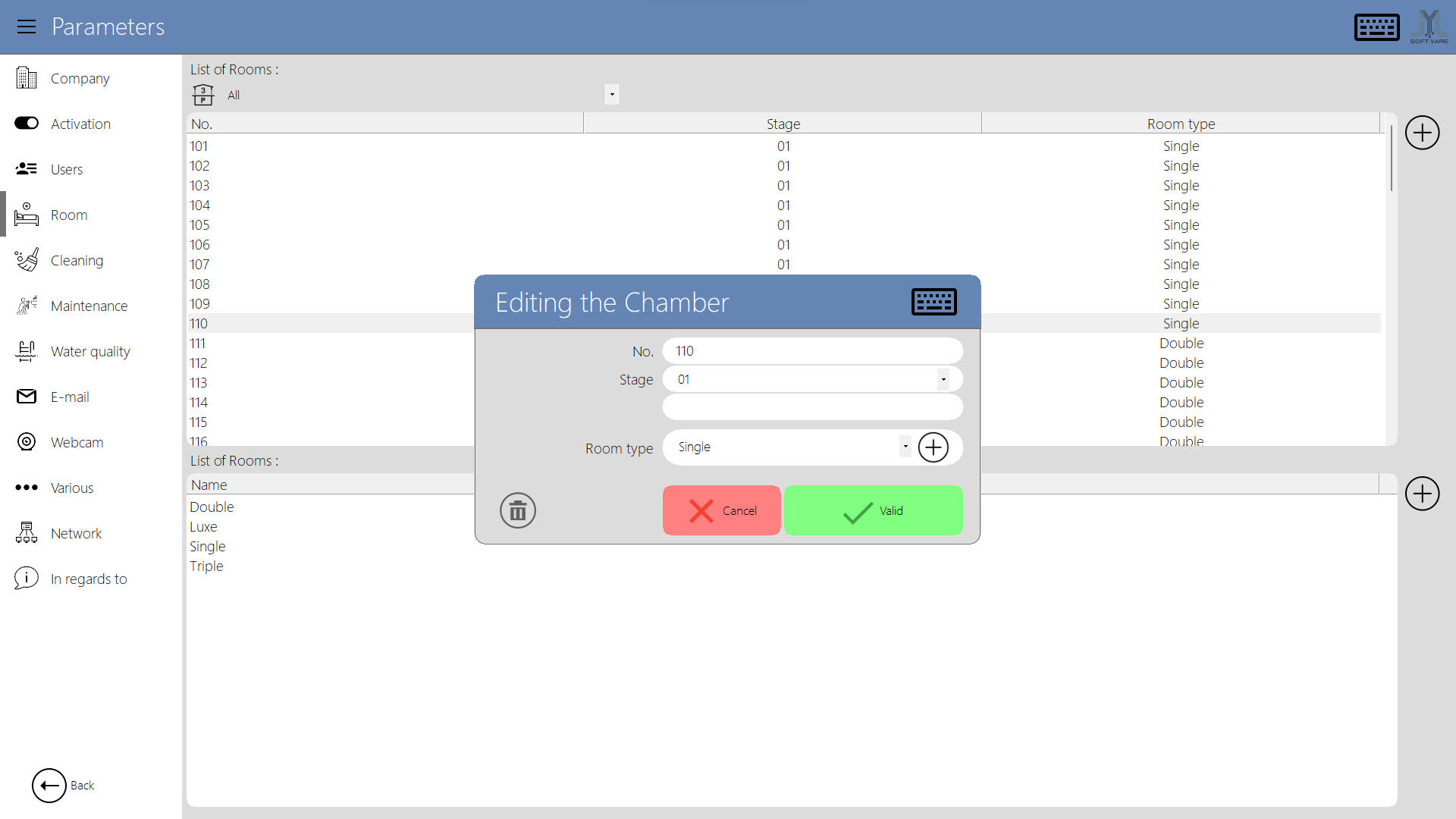How it works ?
On a tablet or a computer you manage the cleaning of the rooms with lists of tasks to be carried out and checked. You report to the maintenance agent the malfunctions found in the room (defective bulb, leak in the bathroom, etc.). You manage the recurrences of cleaning of the rooms according to the rentals (Recoat, Whitening, ...), living space, corridors and all other locations.
The software archives all the data entered. You have a history of repairs, maintenance tasks and monitoring of swimming pools and jacuzzis.
You can also take pictures of the problems encountered. Install the tablet on the maintenance staff trolley and follow the progress of the work in real time.
Don't forget the broken light bulb, the leak in the bathroom, the pool pH check.
Settings
You can create as many rooms, cleaning places and users as you want.
Create different labor (Mechanical, Bodywork, ect.).
Create a repair action list to avoid no longer forget them.
Know the actual working time of your teams.
Take pictures of malfunctions.
Information
The software saves the data on the hard disk of the machine, a backup is made every day and kept for a week.
You can also save on a USB key or our servers! The software does not need a permanent internet connection to work.
Multilingual: Francais, Deutsch, Portugues, Español, Italiano, English
Operating system
The software is optimized to run on Windows computers or tablets in Touch mode.
Attention only on Windows 8, 8.1, 10, 11.

- Unlimited rooms.
- Unlimited users.
- Unlimited maintenance locations.
- Maintenance of Swimming Pools, Spa and Jacuzzi.
- Taking photos associated with the repair.
- Added comments to the repair.
- Management of reminders for maintenance and cleaning.
- Management of the statu of the rooms (Recoat, Complete cleaning, room under construction, etc.)
- Management of floors, buildings.
- List of overdue tasks.
- List of maintenance tasks with reminder.
- Dematerialized generation of lists of operations carried out.
- Checkbox for tasks to be performed.
- Multilingual Software and Color Theme.
- LAN mode.
- Automatic backup of data on our servers.
Screenshots
Prices
Free1 Months
BASIC- Unlimited data
- Reporting
- Mailing of reports
- 2 months free
- Update & new features
LAN modeSend CSVMaintenance by email
€19/Months*
STANDARD- Without engagement
- Unlimited data
- Reporting
- Mailing of reports
- Send CSV
- Maintenance by email
- LAN mode
- Update & new features
€190/Year*
ADVANCE- Without engagement
- Unlimited data
- Reporting
- Mailing of reports
- Send CSV
- Maintenance by email
- LAN mode
- Update & new features
€590*
FULL- Unlimited data
- Reporting
- Mailing of reports
- Send CSV
- LAN mode
- Maintenance by mail (3 years)
- Update & new features