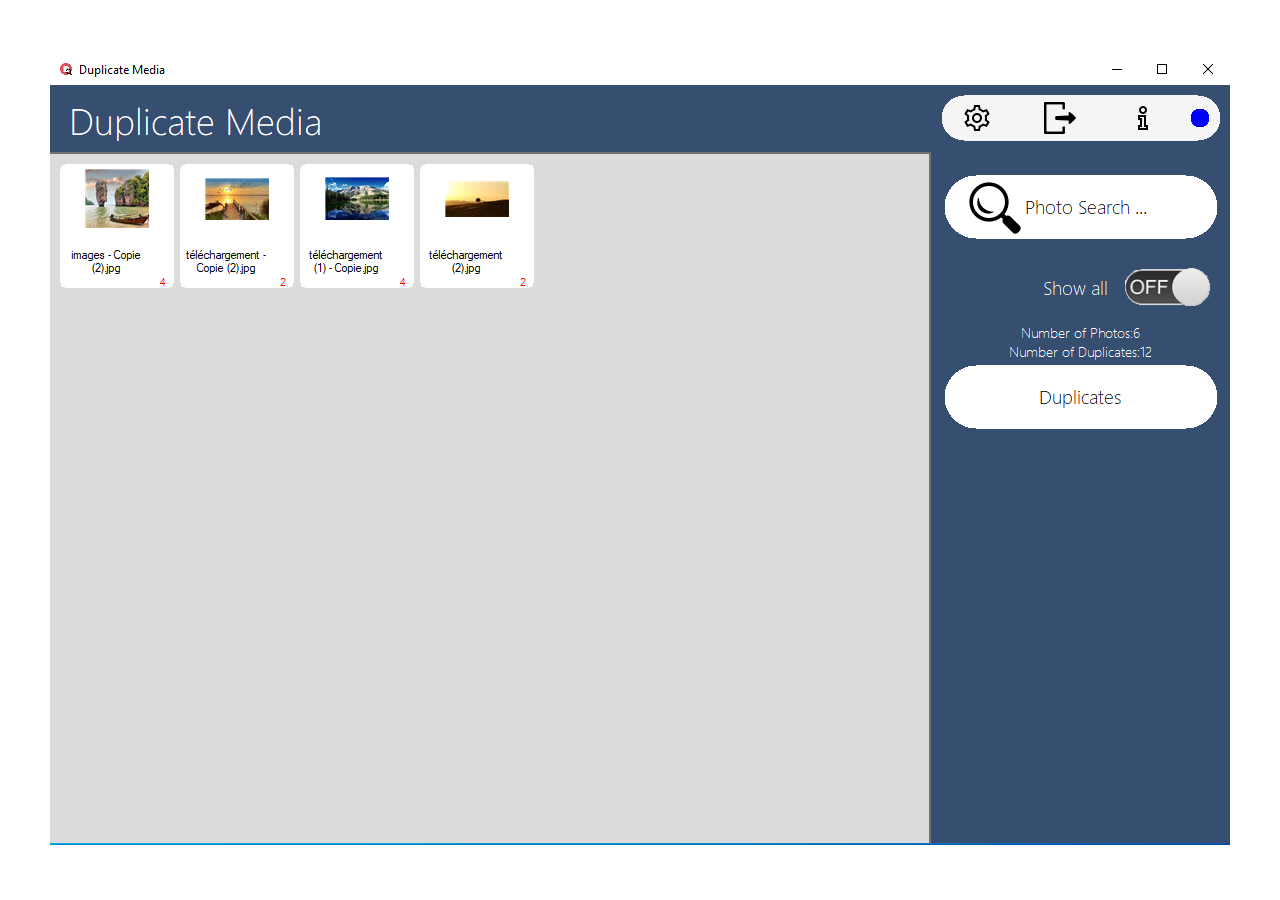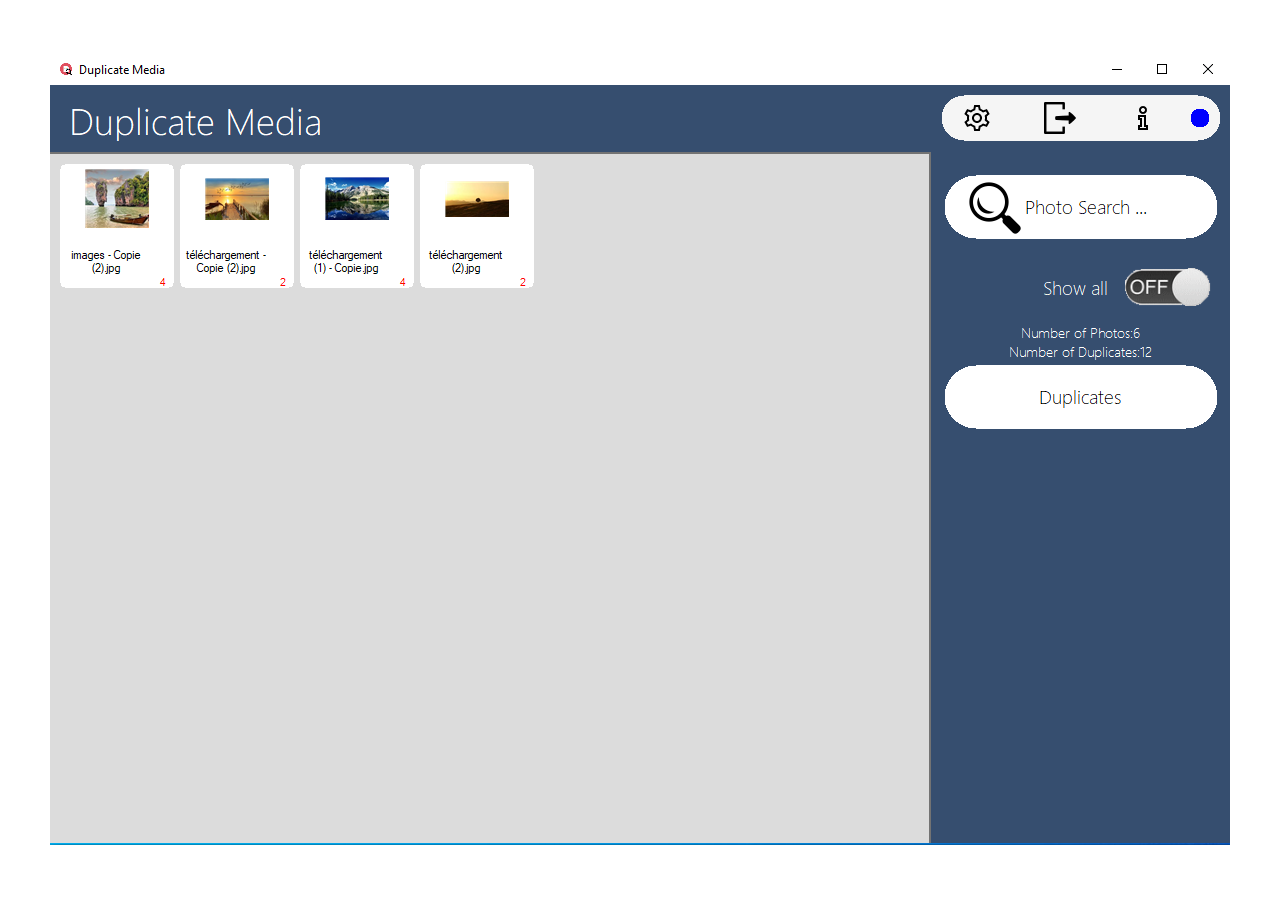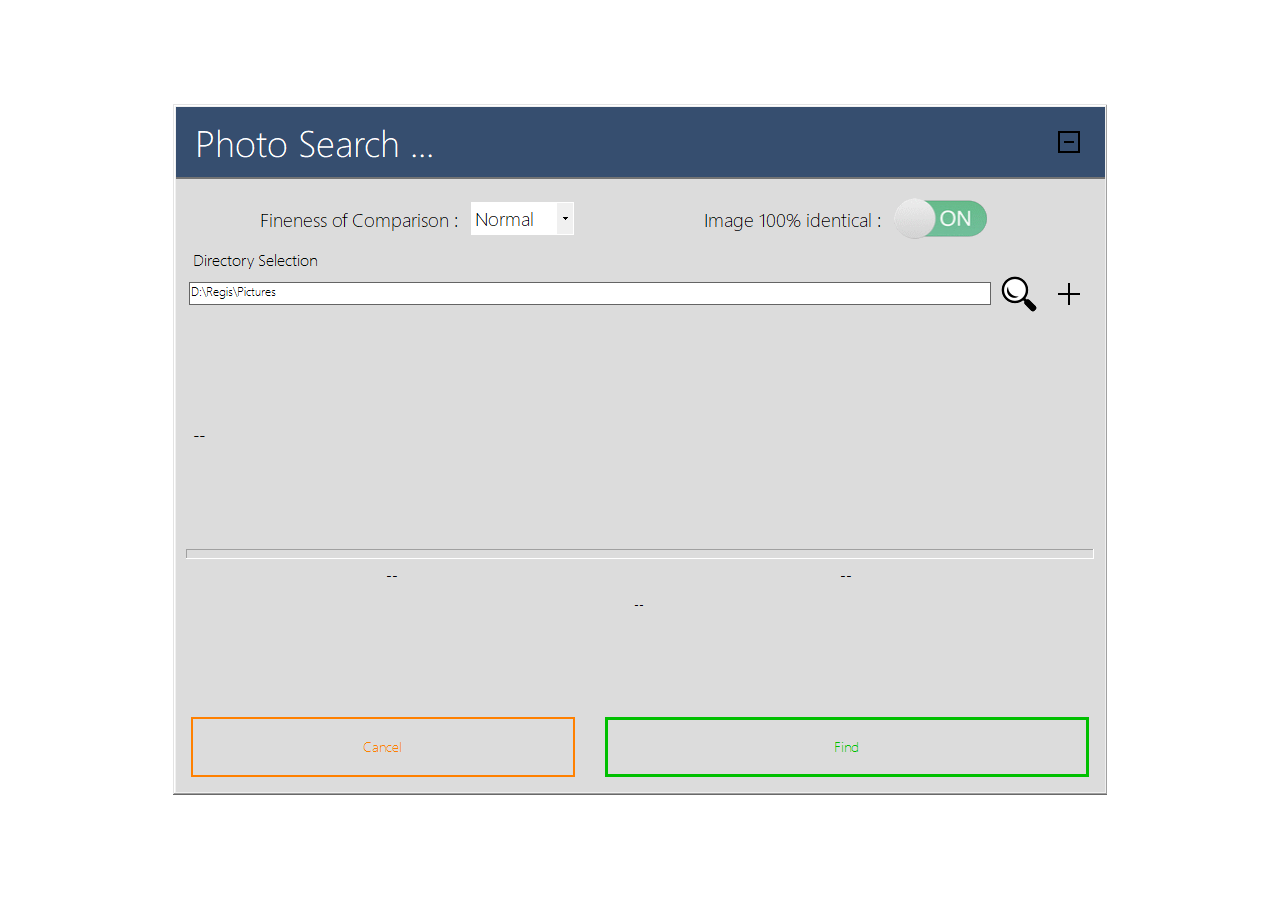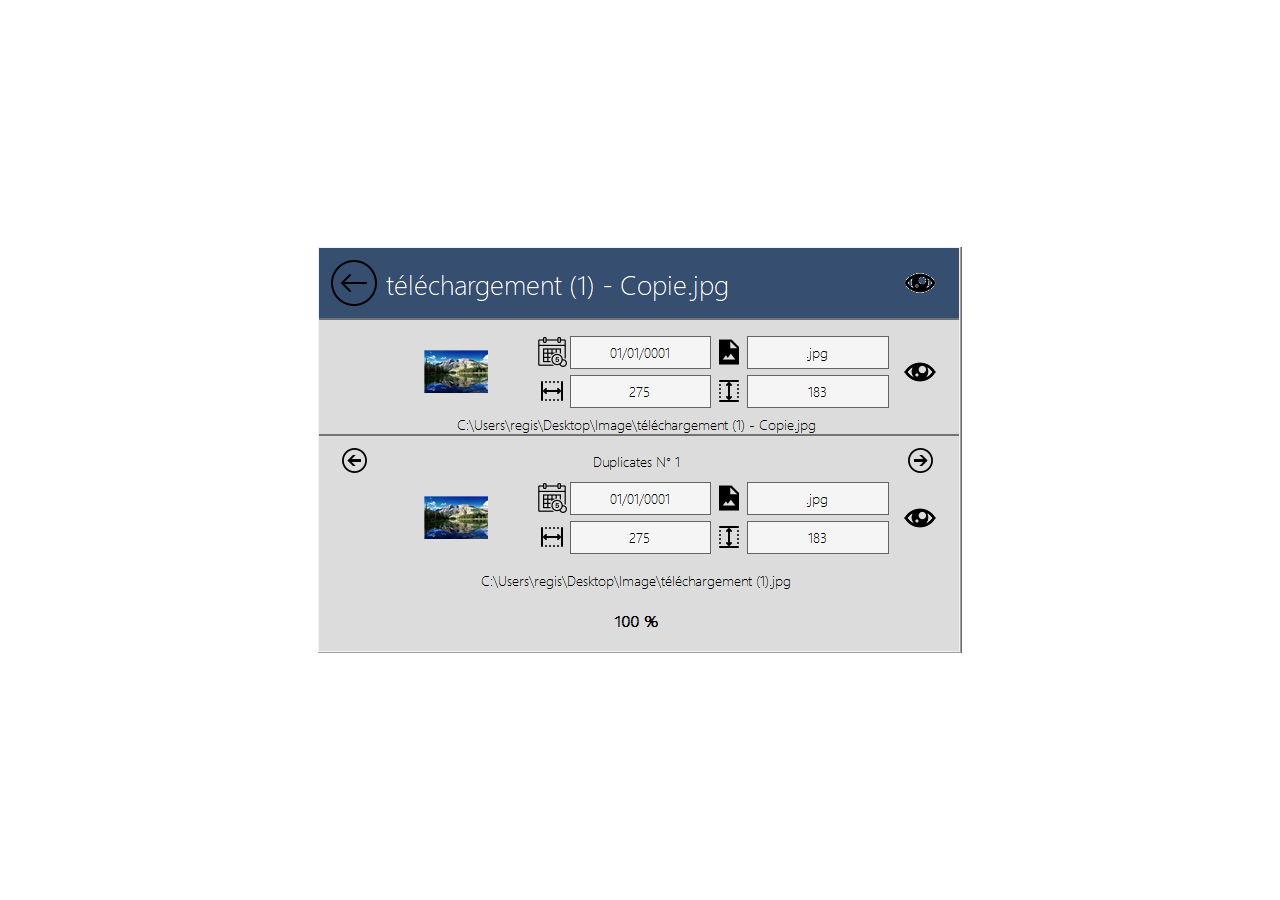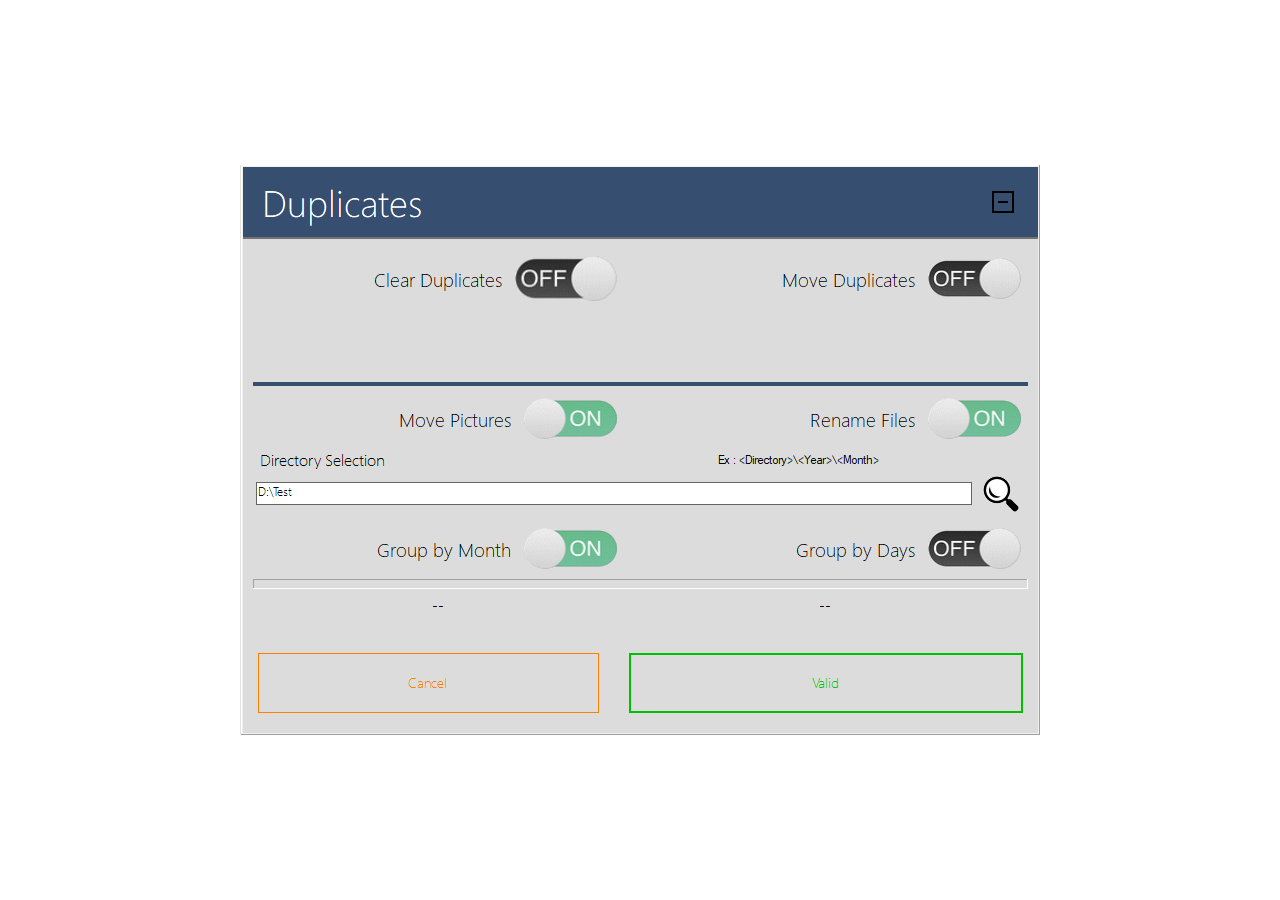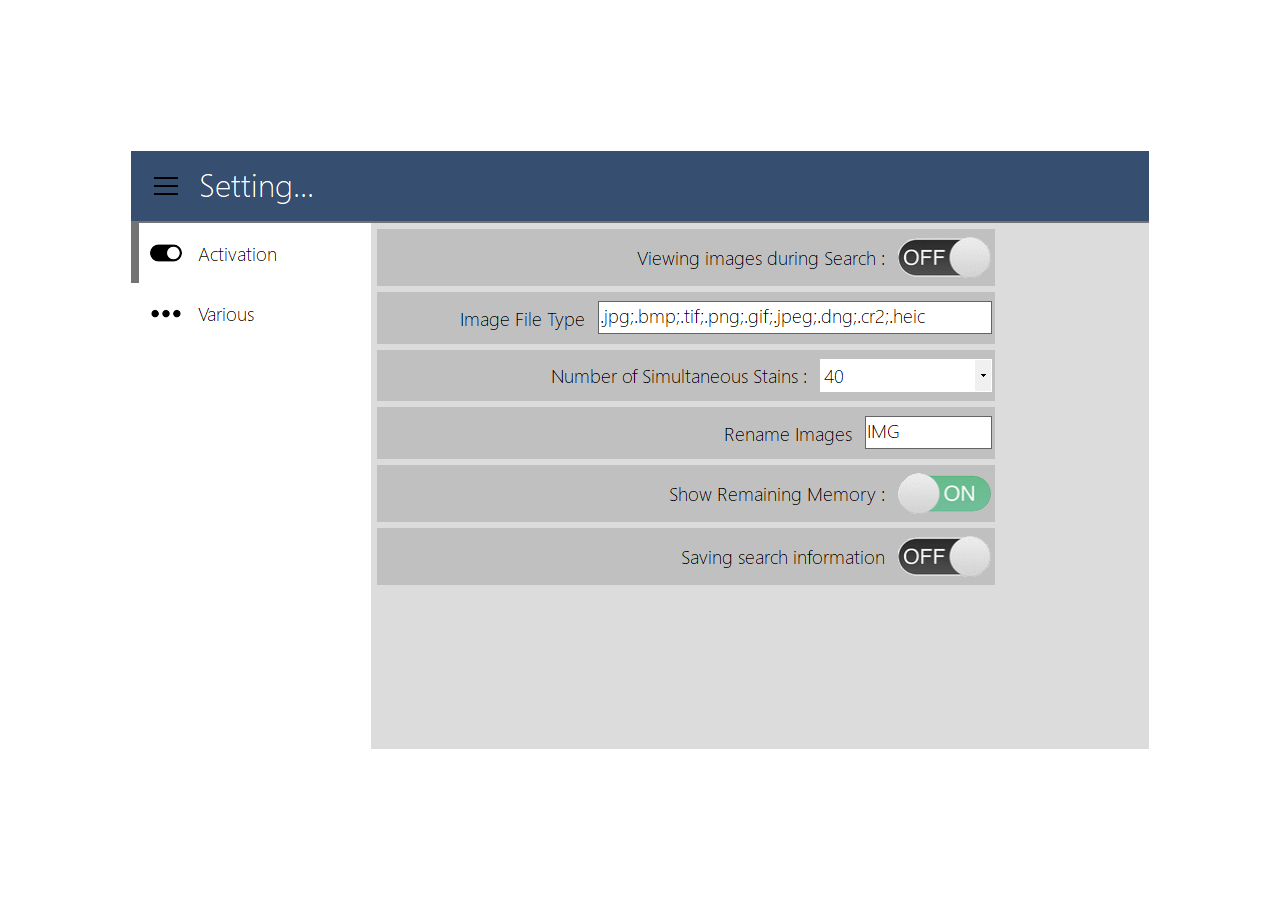How it works ?
Software searches for photos from one or more directories, compares the photos, then gives you the number of duplicates found.
You can then remove or move the duplicates.
You can also move the single images or photos to a other directory, organize by shooting date.
1
Settings
You can select one or more directory, the type of photos to search and the level of similarity of the photos.
2
Informations
The Software is free up to 100 Images or Photos.
3
Operating system
The software is optimized to run on Windows 7, 8, 8.1, 10 computers.
Main functions of the software
- Search for duplicates.
- Selection of the level of resemblance.
- Multi directory.
- Selection of the type of images or photos (jpg, bmp, tif, png, jepg, etc.).
- Rename photos.
- Removal or displacement of duplicates.
- Organization of unique images by creating a directory by Year, Month and Day.
- Multilanguage software and Color theme.
Screenshots
Prices
Free
FREE- Search for Duplicates
- Removal of Duplicates
- Reorganization of single images
- Limited to 100 Images or Photos
Maintenance by email
€9
FULL- Search for Duplicates
- Removal of Duplicates
- Reorganization of single images
- Unlimited research.
- Maintenance by email