How it works ?
Works with the Husqvarna API. Works with the Husqvarna Automower X range
1
Settings
Enter your username and password for your "Husqvarna Connect" application
2
Language
Dansk, Deutsch, English, Español, Francais, Italiano, Nederlands, Polski, Portugues, Suomalainen, Svenska, Norsk, 日本人, عربي, 한국어, עברית, 中国人, 繁體中文, Pусский
Main functions of the software
- List of Mowers
- Multiple mower information displayed
- Control of Mowers : Start, Pause (Resume) and Park
- PIP viewing mode
- Reduced Mode
- Show the mower information (Battery, Serial number, ...)
- Mowing Card
- Setting up the mowing schedule and the Mower
- One week free to use...